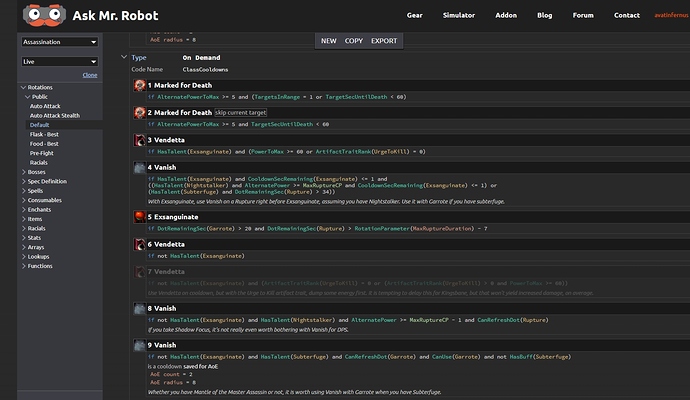Hello!
I was looking at the default simulation for assassination rogue and was clicking around on skills — and then all the sudden one line of code became greyed out and simply wont come back despite page reloads. (the 7. Vendetta part) Tooltips no longer work when hovering mouse over it, no clue if it means it’s disabled. But I can’t edit the default rotation so I’ve no clue how to fix this o.0
If it is greyed out, it is disabled. Looks like in this example, the Vendetta rule above it is being used instead of the disabled one.
If you want to edit the default rotation, press the “COPY” button at the top-middle of the page to make your own copy of it. Then you can edit your own copy. Reload the simulation page if it is open, and your new rotation will show up in the list of options when simulating.
Thank you!
: ) /20characters