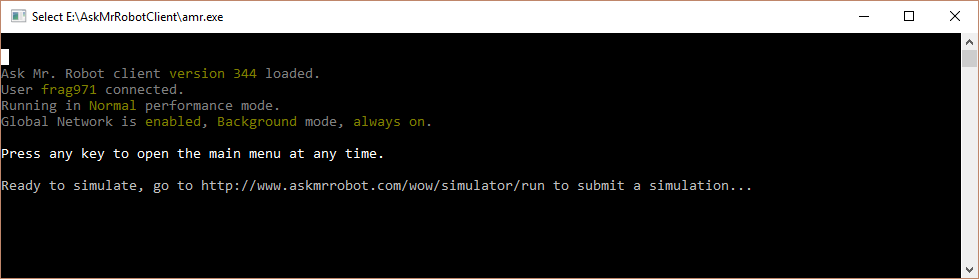There is a way to know if it works ? I was sleeping and i didn’t get anything if you did use my computer ?
Last night we didn’t run much – have some bigger sims planned for today to test it out.
Hi AMR team.
I thought I’d help out. I have a suggestion in your client pertaining to AMR GN.
- allow me to status the jobs running (x of x running / completed)
- give me an option to low priority (small % of cpu) the jobs so i can crunch sims while i’m still working instead of waiting on idle time
JJ
We definitely plan to post up more info about what the global network is running and its progress.
You can set the global network performance mode to “background” and it will only use one thread/core on your computer. That shouldn’t impact most things and you work without much impact.
Are there any plans for a Linux version that I could run from the terminal?
I think there is. I was running it at Ubuntu with .net core till I accidently deleted the VM ![]() At the old forums there was also a guide by someone.
At the old forums there was also a guide by someone.
EDIT: Here is the link (guide was by Krazyito) Sim client install help - Ubuntu
Nothing seems to happen, i’ve got it up and running but it has been sitting like this for a couple of hours with nothing happening:
We are in the testing phase right now, so it won’t be constantly running simulations. We are doing on and off tests throughout the day, and will begin cranking away on 7.2.5 gearing strategies very soon as we finish up our 7.2.5 build of the simulator.
Thanks for participating!
Is there any plan to make AMR GN a project we could add to an already running BOINC Manager?
I took a quick look at BOINC, and I think it could be difficult to integrate… maybe down the road I can get some more time to see if we could make it compatible, would definitely be cool.
Launch on startup and minimize to taskbar would be nice options, but I realize those require adding a fair bit of UI work to the current app.
Yeah would be nice – those options are also platform-specific though, and right now the client code is all cross-platform (windows/mac/linux).
There are ways to do both on your own though. To make it start up automatically when you start windows, all you need is a shortcut to the amr.exe in your startup folder, this article describes it:
The only “catch” there is you need to log in before it will start. To get it to start without logging in, you’d have to run it as a windows service probably. I haven’t tried that yet, but there’s an article about that here:
If you are not on windows, I unfortunately don’t know enough to help out.
As for minimizing to tray, someone recommended a program called RBTray that can minimize any program to the tray. I haven’t tried it myself though, but seems easy enough.
Is it possible to run the AMR program on multiple computers but with the same user name? I am just curious as I have a few old boxes just chilling in my closet that never use that could be brought out of retirement for some parsing action. I didn’t know if the server controlling the global network would instance each individual AMR program inside a nest assigned to a single username.
Also I am the guy that suggested RBtray over on reddit lol. Glad to see it made it over here. I love the little program since I hate clutter on my bar especially when its just a command window that stays open all the time like my music bot for discord does.
Good recommendation – never tried it before, looks like a handy utility.
And yes, you can run multiple clients at the same time on the same user account, lets you distribute your own simulations across multiple computers as well.
Only problem I have ever had with it is that it will put basically anything you tell it to put in the system tray into the system tray and if you accidentally click something like a report you have been writing for a few hours for work and excel is telling you that file is opened already… check the system tray. LOL Happened to me a feel times when i right clicked the minimize instead of left clicked.
Those are both good suggestions, thank you.
I know that you do not suggest doing this with laptops, but what about limited usage in background mode? I’m personally thinking background mode only while I’m sleeping. I run an obnoxious number of sims (usually weekly for my main), and think that I owe it to contribute whatever I can without damaging my hardware.
It really depends on your laptop – does it tend to run hot if you e.g. play games on it, or does it have good cooling? If you’re on the fence or just don’t know, I’d say don’t worry about it – leave it to the desktops of the world. But thanks for wanting to contribute!
I have succefuly installed the client as a service but not using the post @yellowfive suggested. I used NSSM - the Non-Sucking Service Manager
Here is a mini how-to:
- Download the zip
- Run from command line:
C:\nssm\win64>nssm.exe install amr - Fill out the path and choose Install Service
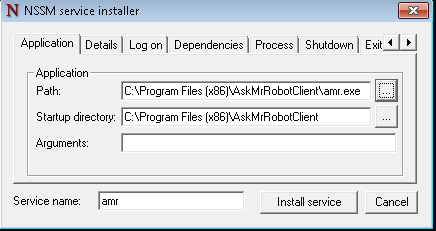
Would it be possible to have the client provide feedback on whether or not the GloNet is actually working?
Currently the text says: “Global network is enabled, Background mode, always on”
Maybe add a line underneath that says one of the following:
- “Currently working for the Global Network; thank you for your support!”
- “Currently standing by until the Global Network receives a new task; thank you for your support!”
Other such messages might be appropriate too, covering different situations.
Also, it would be wise to give an indication whether or not it is okay to close the program (ie, turning off the computer) without impairing the simulation.