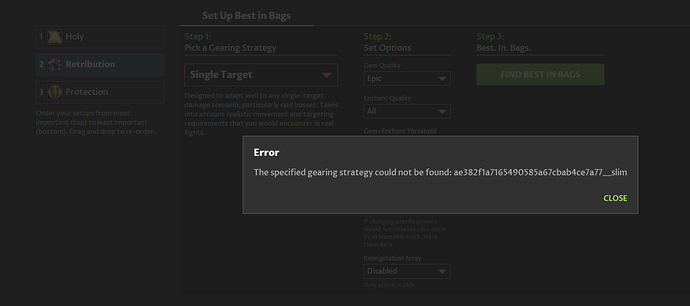As the title says, upgrade finder and best in bags are not working at all for my paladin for all three specs. I just keep getting the error “The specified gearing strategy could not be found: ae382f1a7165490585a67cbab4ce7a77__slim”. I have tried both chrome and firefox and I have tried clearing my cache, etc. I have tried redoing all my gearing strategies and even tried deleting them all and using the default gearing strategies. Nothing seems to work. Everything seems to work fine for my druid, but not my paladin.
Have you tried switching to each of your specs, and change the strategy on each spec to one of the defaults? That error means it can’t find one of your custom strategies.
Yes. I’ve even deleted all of my custom strategies and switched them all to the defaults and I still get this error. I’ve even deleted the character all together and reimported it.
Hmm… if you change to the defaults, it shouldn’t try to look up a custom strategy when it optimizes.
On the far left of Best in Bags is your priority order for your setups. If you choose whichever is the top-most setup in the list, then set the strategy to the AMR default, and press optimize… it still gives you this error? Or do you see the error at some other time, like when you export?
Well, I’m not sure what I did, but it started working again right after I took this screenshot. So I guess I’m good now lol.