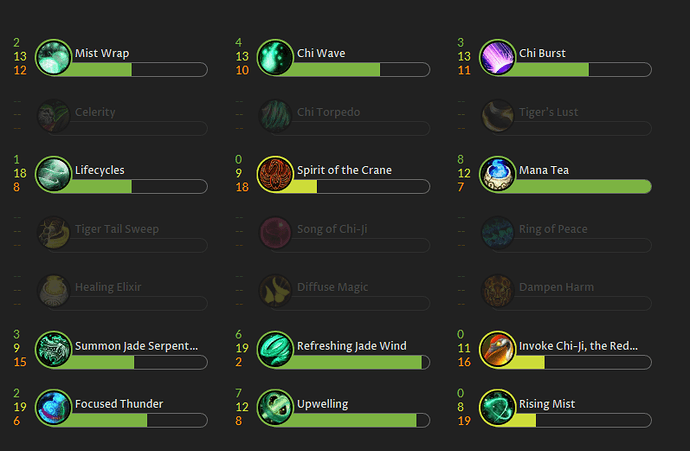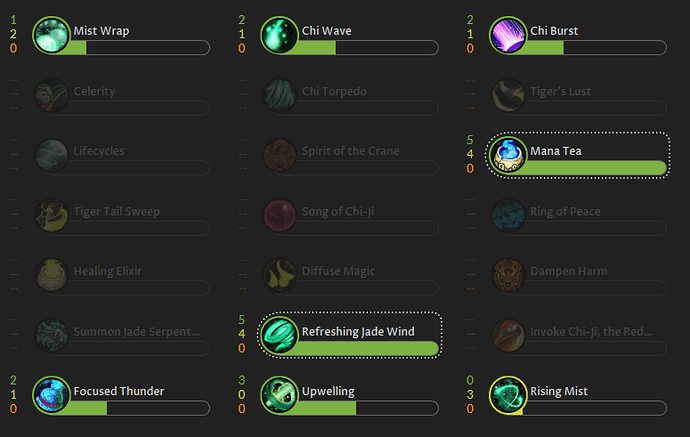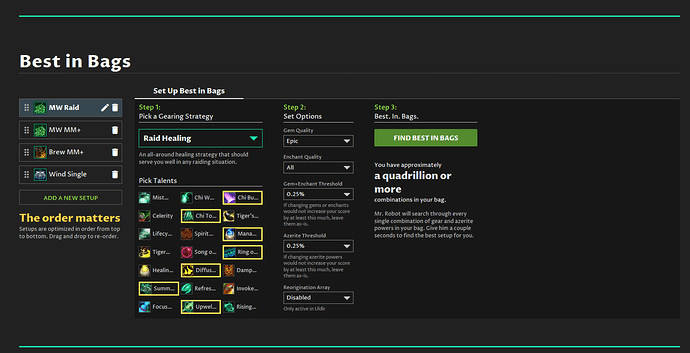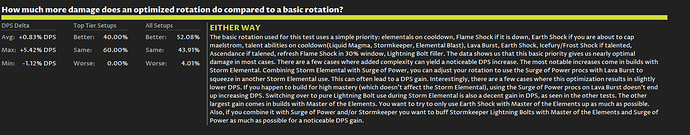Heyo !
Again, love the work you did with the new Class Guides.
Here is a summary of some point.
So first, i’m looking into class i play and know things so not every one of them.
So i’m looking into “Mistweaver monk”. A pretty simple class with mobility and ! A talents setup pretty mutch set in stone since the beginning of BFA.
About the talent guides :
1 - Add value to the bar
Here is what i got :
If i select the talent i like/feels the most interesting or powerfull i will select them one by one and see the impact of other talent on them.
For the first row for example; i’m not sure what to take their are pretty mutch the same value but not quite. I would love somethings to help about that.
Could be “+0.23%” like what you did with azerith trait for example.
And maybe push a bit this direction using the mouseover to change this value to “-0.23%” or somethings dynamically.
It enable people who just want the “best” to get it fastter.
2 - Animation not helping to understand what better and what’s not .
If i select a talent and deselect it right away, i see every bar go down. It feel like, if i select this talent, i shouldn’t take any other talent because it “decrease” the value of other. When i would prefer to see some goes up (because those two talent are good together).
3 - Link between talent helper and rotation helper
After this selection i would like the “rotation” to take this modification not only to show it on the left side (wich is really convenient while you read the document), but also to considere selected talent on the section on top of the rotation section.
4 - Section jump
While i’m changing section i didn’t even integreate it was another section, adding a line crossing the whole screen would help a bit to split part in this guide. Like the one splitting Best In Bag and Upgrade Finder.
5 - Missing condition
For the Elemental Shaman; shouldn’t have a condition saying “do not use both elemental at the same it ? :x”
6 - Optimized rotation versus simpler one
As a new reader of this guide and a non Elemental player till this point pretty mutch anythings what fine for me. Till this:
What their is “an optimized rotation” and a “simpler one” ? How do i swap between those two ?
Maybe add a switch like single target and multi target?
7 - more interesting tests
For the list of interesting point, i would love to add on each number you show or the simulation on wich you’ve done it or the “custom” rotation on which you’ve done it. “to verify the source”. Like be able to redo the sims myself or clic on the value and show me the simulation you’ve done.
And i’m done !
Hope it help a bit to have another point of view.
Great great work honestly ! =D