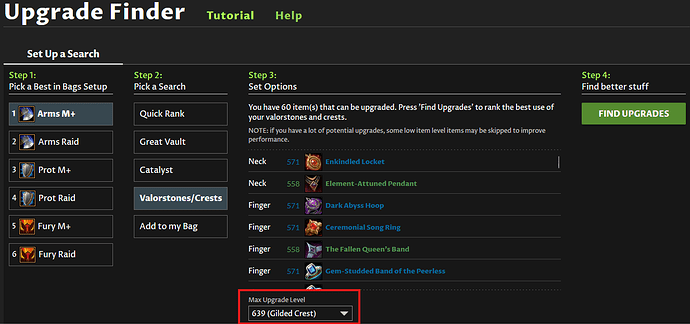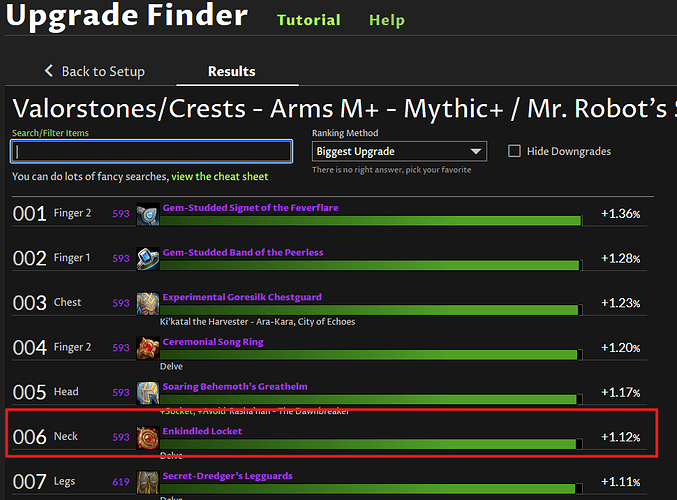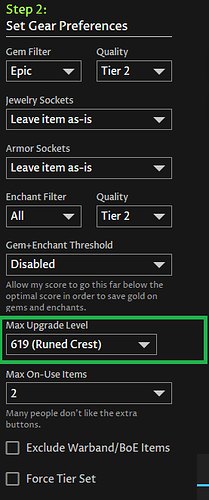Hi!
Example: I got new loot, let’s say chest, upgrade level tier (2/8), and I want to include this item to BiB if it would be for example Runed Crest (like in upgrade finder).
Thanks a lot and Regards,
August.
So the upgrade finder essentially does this with the Valorstone/Crests search: it will upgrade the item, add it to your inventory, then try various combinations of your other gear with it and show you the highest score that it could find.
That sounds like what you are asking to do?
Hmm… I think it’s not really what I am looking for. If I could put the upgraded item, which I added to my inventory, use in BiB, than it would be useful, but it is not working and would be complicated anyway.
For example, if I have 20 upgrade-able items in my bag and I want to know which one combinated with my gear and another items in my bags is the best in bag combination, and worth to upgrade. How to do without checking every 20 items in upgrade finder?
I’m wondering if we aren’t quite understanding each other… I believe that the Valorstones/Crests search will give you a list that tells you the answer to your exact question in your latest post.
Say you have 20 items that can be upgraded. For each item in that list of 20, the Valorstones/Crests search will:
- Upgrade the item (as far as your max upgrade level setting allows)
- Equip the upgraded item
- Run Best in Bags to try many combinations of gear, but require this one item to be in the solution
- Show you the difference between the score of the best solution that could be found that contains this specific upgraded item compared to your current Best in Bags solution
The item at the top of the Valorstones/Crests search is thus the item that will give you the best result if you upgrade it.
The “Quick Rank” search does a much simpler ranking than the other searches, and thus why it can rank so many more items at once. But the other searches like Valorstones/Crests actually do close to a Best in Bags optimization using each item in the list.
Hi again.
To be clear. You mean:
- Upgrade the item → in the Game or “virtually” somewhere on the webpage?
Here is a screenshot of the Upgrade Finder for my warrior:
That list in the middle shows all of my items that can be upgraded – I have 60* upgradeable items.
The box outlined in red is the setting that controls how high I am willing to upgrade any particular item – in this case I have set it to the max value of item level 639, which means I’m willing to upgrade any item to its max level. (We may change this setting in the near future, but for now this is how you control essentially the highest level of crest that you are able and willing to obtain.)
So now I press “Find Upgrades”, and this is what I see:
In the first screenshot, notice that the top item in the list is a 571 1/8 Adventurer Enkindled Locket. In the results I have outlined what it becomes once I upgrade it: a 593 8/8 Adventurer Enkindled Locket, and it would be my 6th best potential upgrade.
Were I to upgrade that particular necklace in-game, the Upgrade Finder is estimating that I could increase my Best in Bags score by around 1.12%.
So with that information I can decide which item I should upgrade in-game. In this case, I’d probably go with one of the other items that ranks higher.
*Note that 60 is a lot of potential upgrades. The ranking only actually tries upgrading 41 of them in this case. It does some automatic pruning of items that are very likely too low item level to be worth upgrading so that it can speed up the ranking.
Hello. Thank you a lot for explain.
I understand this feature, and I tryed it out. But it is not practical (for me).
I am missing “Max Upgrade Level” in Best in Bags. Something like this:
I think, with this additional dropdown it would be a lot of more easy?!
When you say it is not practical, what in particular are you trying to do?
We are working on a few updates to the cost efficiency rankings of the valorstone/crest upgrade feature – it is actually a quite difficult problem to answer well (both as a player and as an optimization programming problem). We are gathering feedback from users on what they would like to see.
Heya, I have the same question. I think you’re not understanding each other.
Essentially from what I understand, Valorstones/Crests upgrade will tell us what is the best use of our valor/crests and result in the best upgrades. This however, doesn’t include my already upgraded items.
However, what I’m looking for, is Best in Bags feature, where I can run the simulation, “assuming” i can upgrade gear in my bag to the max possible.
E.g. I have all 639 gear (for simplicity). In my bag I have an additional ring, that is currently Myth 623. I want to run BiB with some kind of checkbox of “upgrade all gear to max valor/gilded”, so that the BiB when run, will consider the ring in my bag as 636.
This way, I will truly know what’s the Best in my Bags, “if” I upgrade everything.
(Side note, raidbots has this feature, where you can copy an item and set it as max ilvl - but I prefer AMR and am a premium member!)
So my follow-up question to this: how practical is it to assume that you can/will upgrade every item that you own? I would think that most people are pretty limited in the number of items that they can upgrade?
If it is a common thing that people upgrade absolutely everything to max level, we could certainly add an option to the upgrade finder to make that assumption, or even to Best in Bags where we upgrade all of your gear and then run it. We haven’t thus far because it seems that the game is pretty stingy with the upgrade currencies, so it never seemed like quite the right question to answer…
Yep, good question. And that’s the actual reason for it.
It’s not about upgrading everything. It’s about simulating it ‘as if everything is upgraded’. That way I know what I should be upgrading, instead of wasting crests/valor upgrading stuff that isn’t my best. I can then work towards upgrading that item, as I have my crests/valor available.
Btw, thanks for insanely prompt response - I realise this thread is a bit old.
Edit: I should add, especially now, where I’m and others are gearing a number of alts. And while upgrading is cheaper (discount on valor and runed), and getting gear is common (passed from a lot of players who don’t need) - there’s still a limited supply. So simulating what’s my best and working on those first, is important.
I’m going to ask a few more things not to be difficult, but because I want to arrive at a set of options that will work for everyone. As a player I find it a pain to decide what I should upgrade in WoW, so I really want to improve our experience around that.
In general I feel like there are two approaches to gearing that people take. Some people are very “Best in Slot” oriented – they start by determining what they think will be the best set of gear that they could possibly obtain, and then go about a tier of content using that as a check list for completion. They target those specific items in each specific slot. Any intermediate state along the way isn’t a big deal, as long as they get the items on that list.
The other approach is what we call “greedy” in the programming world. Simply put: at this very moment, take the largest single upgrade available to you. We feel like the game design itself pushes you in this direction. Great vault? You don’t know what item you’ll get and you can only pick one: take the single biggest upgrade for you right now. Raiding? Whatever drops will drop: take the biggest upgrade for you right now.
The advantage of the greedy approach is that early in a tier of content you get stronger, faster. The down side is that it might lead your down a path that doesn’t quite end up at Best in Slot. What most people don’t realize though… is that taking the greedy approach almost always gets you extremely close to Best in Slot in the end.
Thus, we have always nudged people towards a greedy approach, while still supporting the Best in Slot approach for those who prefer it.
Now back to this scenario: Given a particular item that I could obtain, I want to know if upgrading it with valorstones or converting it with the catalyst (or both) would be worth it. We’ll call this upgraded/converted final version of this item “item X”. There are a couple of ways to do this ranking:
- Given my current inventory as-is, add item X to my inventory and run Best in Bags to find the best set of gear that I could make that includes item X.
- (Your suggestion): Take my inventory and upgrade every single item that I own to its max level, then add item X, and run Best in Bags to find the best set of gear that includes item X.
When talking only about upgrading items, there is another request we have seen:
- Given a fixed amount of upgrade currencies, tell me which set of upgrades to my inventory could produce the best set of gear.
All of these things are doable, though i would argue that number 3 is not worth doing.
The reason that we have resisted the third request is because it doesn’t really answer the correct question. It assumes a fixed amount of upgrade currencies, when in reality a player is always getting more each week. We have some ideas for how to give people a better answer to this “efficiency” problem, which is a slightly different problem than the one we’re talking about here.
So looking at options 1 and 2:
I see the appeal of option 2, but my concern is this: by upgrading every item in my inventory in order to evaluate item X, I’m creating a hypothetical situation that will probably never come to pass. I’ll never get enough currency to that, and I’ll probably obtain a bunch of other items between now and then, so this inventory with just my current gear fully upgraded is doubly unlikely. Do I really want to rank an upgrade in a context that I’ll never obtain?
The advantage of option 1 is that I get a ranking that is immediately useful: I can see exactly how that item will perform along with my current inventory. The disadvantage is that maybe I’m planning to do 2 or 3 upgrades to my gear, so will it rank the same after I upgrade a couple other items too?
Neither approach is perfect, and it is tough to say which would give a better result in the long run. My intuition after doing gear optimization for 15 years is that were you to choose your upgrades only using option 1 or only using option 2 for an entire tier, you’d end up with sets of gear that perform so closely in-game that it wouldn’t matter.
Any other thoughts? This is where I’m at in my thinking right now on the various requests that have been presented to us.
Firstly, apologies for the delay in replying - busy week! Secondly, thanks immensely for penning your rationale here and the methodologies that work for this. (As a side, agree about your view on Option 3 as well).
My initial view based on what you mentioned, is that the suggested idea, could essentially be a hybrid between 1 and 2. Essentially starts out with the greedy approach, but tends towards 1 - which like you mentioned, occurs naturally over the course of the season.
I think one key element which you might be overlooking, is the actual power of the simulation. This point here you mention:
but my concern is this: by upgrading every item in my inventory in order to evaluate item X, I’m creating a hypothetical situation that will probably never come to pass. I’ll never get enough currency to that
Essentially, that ‘exactly’ is the problem we’re trying to solve with this. At this point in the season, I have more gear options with drops sitting in my bags, than I do crests/valor (limited by time to get more) to upgrade them. So without upgrading everything, I’d like to simulate what is the ‘best in my bags’, assuming I could upgrade everything. Once I know what the best is - I’ll only upgrade what simulates the best.
Lets take an example.
I have 4 rings right now:
- 619 at 4/6 Heroic Track (equipped)
- 616 at 3/6 Heroic Track (equipped)
- 610 at 1/6 Heroic Track (bag - lets assume this is BiS - based on what top people are using)
- 610 at 1/6 Heroic Track (bag)
If I use standard BiB, then it’ll never show that that’s better (lets assume ilvl is winning here vs stats the lower ilvl rings bring over the 616/619). Whereas in reality, that’s the one I want to upgrade to 626 at 6/6 Heroic. I don’t want to have to spend valor/crests on other stuff, and I can direct my upgrades to what I know is BiB - ‘once it was max upgraded’.
From a user perspective it’s simple (I’m sure from your side it requires a bit of work). All it would be, is the same drop down box you have in Upgrade Finder that says “Max Upgrade Threshold”. That way I can just put in Gilded, if i want absolute max, or Runed if I’m just at the range of getting Runed crests, and it spits out what is the best in my bags.
Therefore AMR is telling me what’s the best that I currently have, that I can work on upgrading.
Another quick example:
I currently have a 629 Trinket at 3/6 Myth Track. BiB shows I should be using my champion trinket instead, which is 619 (8/8). While that is true (and appreciated!) for the exact snapshot right now, I can only assume intuitively (because it’s obvious in this case) that once my Trinket is upgraded at 639 at 6/6 will be better. If I can get an output from BiB with knowing that, then I can focus on getting that upgraded. Else, I’d never even use the item, and would be stuck with my 619 (8/8).
Sorry, lot of repition, and it’s late - hopefully I’m clear enough and making sense!
So if I understand what you are saying, you want to see a Best in Bags result where every single item is fully upgraded, and then you want to use that to choose which items to upgrade right now.
If that is what people want we could do that, but my previous post was an argument that this might not be what people actually want. As a concrete example:
Say that all of my gear is 1/6 Myth right now, and maybe I’ll get enough currency to upgrade 4 items to 6/6 in the next few weeks.
What you are proposing is to equip a set of gear with everything upgraded to 6/6 Myth, and then you’ll pick 4 of those items to actually upgrade.
While I see the appeal of that… maybe stating my previous argument in a different way will explain why I think that might not be the best way to answer this question of “which 4 items should I upgrade”:
We’ll call this new approach the “upgrade everything” ranking method. We’ll call the current approach the “leave as-is” ranking method.
In the “upgrade everything” ranking method, our reference set of gear is a set of gear with all 6/6 Myth items, or an average ilvl of 639.
In the “leave as-is” ranking method, our reference set of gear is a set of gear with all 1/6 Myth items, or an average ilvl of 623.
Our final set of gear will have 4 of 16 slots with 6/6 Myth items, and 12 of 16 slots with 1/6 Myth items, or an average ilvl of 627.
The “upgrade everything” method is using a reference that is 12 item levels higher than our final set of gear will have. The “leave as-is” method’s reference is 4 item levels lower than our final set of gear. The “leave as-is” approach is significantly more similar to where we are headed, so in theory it should give a better ranking.
And of course you have to throw in the wrinkle: in the several weeks it will take you to gather the currency to do these 4 upgrades, you’ll probably obtain other items, which makes both methods’ references a little further off from what you will have. You don’t know what random drops you will get, so this bit of uncertainty cannot be overcome by any method.
That said, the existence of this uncertainty about future drops I’d argue favors the “leave as-is” method which will give you more relevant rankings for what to equip at this very moment. In all cases we think it is better to do one upgrade now rather than save up to do all four upgrades later, and because we can’t be fully certain about what our gear situation will be in a few weeks, might as well go with whatever is best at this very moment.
(There are of course some exceptions that we already handle, like looking ahead at completing set bonuses.)
I’m wondering if some of this comes down to how the results are presented as well? A list in the upgrade finder vs. a full set of gear in the Best in Bags solution. Maybe people are used to seeing these sorts of rankings in a different way, or there is something about the upgrade finder list that is not communicating all of the work it is doing under the hood?
Yea, I’m not sure I entirely follow.
As a player, this is what I look at right now. And perhaps it’s more relevant at this stage of the season, where gear is abundant, but upgrade currencies are not. Blizz is fixing some of the issues here as of next week in their latest update - more crests for everyone! And easier to get them.
That may also solve your “and of course you have to throw in the wrinkle: in the several weeks it will take you to gather the currency to do these 4 upgrades,”
And when I say as a player, this is what I look for and what else I do. Apologies for saying so, (but comparison isn’t so bad, really) - but I do use another site (non premium) where I can essentially copy my existing item and upgrade to it to max. I can do this for everything I have in my bag, to see what’s the best, at it’s current maxable rating. It’s a manual process though.
It’s more information for me, which helps me do what I need to. I came here looking for that functionality to see if I was missing it, and then found this thread where another user was asking for the same thing.
But yea, overall, it’s just a small piece of the gearing grind.
Thanks for putting effort into it, and figuring out what works best, whatever you decide. It all helps and we appreciate you!
Oh and sorry, to answer your question, yes, that’s correct.
I’m going to write a few tests of different upgrade strategies and try them against a few thousand random characters to put a number to how different the results end up – I feel like that’s the best way to choose an approach for this.
So one strategy would be as you said – upgrade every item in my inventory, then run Best in Bags. But using our example above… say that I only have enough currency to upgrade 4 of those 16 items. How would I choose which 4 to upgrade? I guess I could try every combination of 4 of those 16 items (there would be 1820 combos) with your current gear to see which would be the best… but that could take a while, because you would probably want to run combinations of your current gear with each of those sets of 4 upgrades…
That would be the most thorough way to do it, but would probably be too computationally intensive…
Another approach would be to start with that fully-upgraded set of gear, remove each item one at a time and replace it with the non-upgraded version, then record the difference in score. Then you would take the 4 items that have the largest delta, i.e. the 4 that are the biggest increase over the non-upgraded version.
That approach is kind of… unsatisfying though. It doesn’t have much to do with the final set of gear that I’m going to create (which is a combination of my current gear as-is and 4 upgraded items).
I suppose that I could try both approaches and see what happens just for kicks, and then compare it to other methods. Maybe the second method turns out to not be that bad.
Sorry, not familiar with the test cases. But why would you need to consider the currencies?
The simulation only needs to assume max, asssuming I have max crests/valor.
Let the person figure out then what they want to upgrade and in which order. The sim only needs to show with all available gear, upgraded to max, what’s the best combination.
I think that most users would like us to figure out for them what to upgrade and in which order, and I was thinking out loud about potential ways to do that – it is a non-trivial problem to solve, so I’d like to come up with something for people rather than leaving them to figure it out on their own.
To put my previous posts another way: I think that a lot of users are really coming at the upgrade problem from the following frame of reference: which item(s) am I least likely to end up replacing? I want to upgrade those.
And my hypothesis is that upgrading everything you currently own and finding the best combination might not be the best way to answer that question, so I want to test that hypothesis by trying multiple approaches to answering the question and comparing the results.
I look at the upgrade problem a little differently. I want to make my character as strong as I can for next weeks raid with the limited upgrade resources that I have (without spending much more time). Especially latter in a season, when getting new loot gets a lot slower. Your stated strategy is what I use early on in a season.
So if I only have 30 Gilded Crests, I can only upgrade 2 things. However it is difficult to then decide which item (or two items) to spend them on that would help the most on raid progression next week. Yes they might get replaced, but then it could be weeks with no new item and in the mean time I could have been stronger.
At the moment the upgrade finder assumes I have unlimited crests of the specified max crest level I select. This makes it tricky to decide where to spend my 2 upgrades as it is assuming I can do 4 or 5.
As an example, upgrading a trinket that is short of max level by 1 might be good (at the cost of 15 crests) but the upgrade finder might rank a ring higher as it assumes I can get it to Mythic 6/6 by doing 5 upgrades.