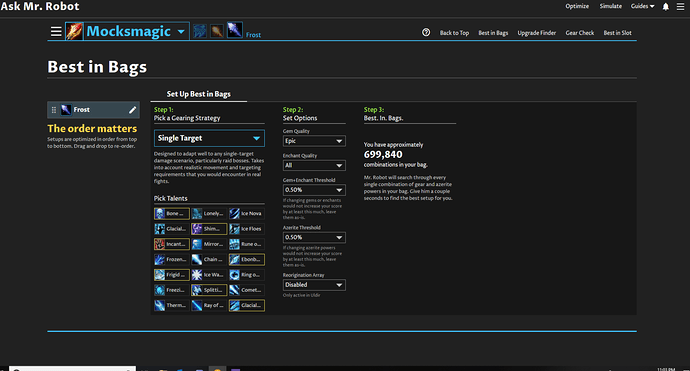When I try to use AMR, I can import my character (Premium paid for account) and the data will populate correctly however there is no button on screen to actually use the AMR features. I cannot check BIB, UG etc or simulate anything. Please assist
Hey could you share a screen shot ?
May it be because you are using Internet explorer / edge ?
It would work fine in edge. A screenshot would help - I’ve never heard of a problem like this before.
What browser are you using, and do you have anything installed that would adjust the page layout?
Here is the screen shot. I do not have anything installed that adjusts the layout.
I just use Avast secure browser for internet.
Hope this helps. thank you for the assist
Well… the giant green Find Best in Bags button just isn’t there! It would be right under the Step 3 heading.
There is nothing particularly fancy about that button… it’s just a standard html button tag. So either there is some weird flaw in the Avast secure browser’s rendering engine, or it is somehow removing certain elements from the page for whatever reason.
I assure you that the button is there on all major browsers that we have tried – all of the ones that we officially support (Firefox, Chrome, Edge), as well as many others that we do not officially support.
If there isn’t something in your browser blocking certain content that you can find, I think that the only solution here is for you to use a different browser. Sorry about that. If that is not an acceptable solution for you, feel free to email us with a link to this thread (so that the person handling the email knows what it is regarding), and request a refund – we don’t want you paying for something that you can’t use.
Thank you for that. It seems that Avast is blocking something. I do not want a refund as you do a great job.