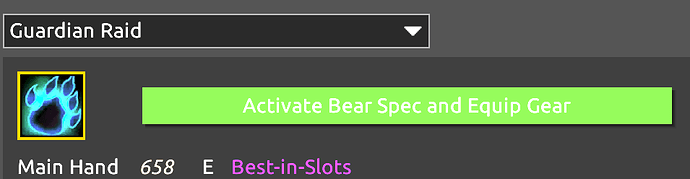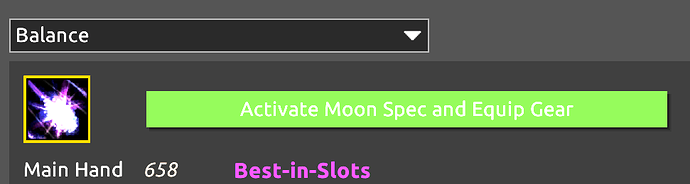This weapon can change into the melee or caster versions. However, if I export my character while it’s in melee mode, it does not recognize in the optimizer that it’s also a caster weapon when optimizing for off-spec. Instead, it thinks it has 0 int. And vice versa.
Yeah that’s a tricky one… we’ll have to put in some code to essentially put both versions of the item into your inventory, and that should solve the problem. We’ll try to get that into an update tomorrow sometime.
Could you (or anyone who has this item) do me a favor to help test some cases with this item:
Go in-game and equip the physical version on your physical damage spec. Then swap specs to your caster spec, change it to the caster version, and equip it. Then export from the AMR addon to our website. Then generate a snapshot ID for me to use to test that out: press the “help” link next to the big “Best in Bags” section header and copy the generated 32-digit snapshot ID here.
With that I should be able to test a few of the tougher cases with this weapon.
Sorry, wasn’t getting notifications for some reason.
Here you go: 352862d12be846a4b53b35cb69235655
New problem with this weapon. When I click “Activate” from Guardian to Balance and my Best-in-Slots is already equipped, AMR will UNEQUIP the weapon, which forces me to equip it back and incur a 30 second CD to swap.
So I put a tweak in a couple days ago that will give the proper optimization, but the reason that I wanted the snapshot with a different version of the item equipped on two different specs is to figure out if the game is assigning a different unique ID to each version when you “use” the weapon to swap its form, or if it retains the same unique ID in-game. As you found out, this will impact how well the addon and site can detect whether you have the proper version already equipped or not.
Right now in that snapshot, it looks like the addon thinks it saw you with the caster version of that weapon equipped in guardian spec and balance spec, so I’m not sure if I can determine what the game is doing from that snapshot. I would need a snapshot where you very specifically do this order of operations:
- Switch to guardian spec
- Convert the weapon to physical form and equip it
- Switch to balance spec
- Convert the weapon to caster form and equip it
- Export from the AMR in-game addon to the website
- Create a snapshot
(If that’s what you did do, I’ll try to figure out why it imported the caster version for your guardian spec.)
I followed the steps you outlined except for #4, I have to have the weapon equipped in order to convert it.
9f7e3aae623a44b1b4fa88aa7086fa02
I used this macro to find the Item ID:
/run local itemLink = GetInventoryItemLink("player", 16) if itemLink then print("Main-hand Item ID:", itemLink:match("item:(%d+)")) else print("No item equipped in main-hand.") end
The Item ID does change when I convert it: Melee is 232526 and Caster is 232805
From the Best In Bags option, it appears that it correctly identifies the weapon with the appropriate version for each spec. The problem is because the weapon shares 2 ID numbers, it doesn’t think I have the weapon already equipped:
So when I switch to Balance, it unequips the weapon instead of leaving it there. If it can not unequip it when it detects the other variant, that would be great. I have a WeakAura to let me know if I’m using the wrong version.
It’s just the act of unequipping the weapon causes a 30 second CD that prevents me from swapping the weapon over which I want to avoid.
If I switch the weapon BEFORE changing specs, then it works fine, but I always forget to do that.
Thanks, I’ll test it out today if I get time, otherwise tomorrow.
There is a hidden unique identifier on each item, and even though the item ID changes (which is the really annoying part about this item… I wish they had kept the ID the same and applied some different bonus IDs to modify the stats/appearance instead), I’m going to check if that unique identifier stays the same. Ideally it does… and we can use that to identify the item in either form.
I posted an update that should fix this – you will need to get the new version of the addon (v153) and re-import your character from the game, then it should work.
That said, I don’t have this item on one of my own characters, so I couldn’t test the in-game addon part directly. Let me know if you still have an issue with this item.