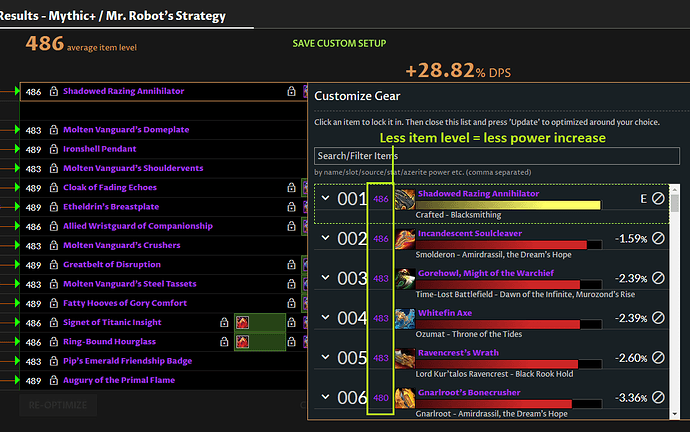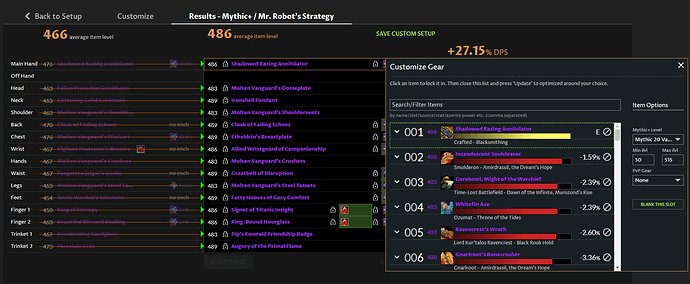Not just BiS, anywhere really. The easiest way for me to replicate this is by looking for BiS weapons for arms warriors. Shows a bunch of weapons. Only some are 486, some are 480 and sims lower because they just aren’t the same ilvl. Not necessarily a worse item, could even be better. Unless I’m setting it up wrong, this shouldn’t be a thing. Right?
Are you saying that these items are showing the incorrect item levels compared to what is available in-game? Or that you want to see a different item level version of the item in the per-slot list? You can do the latter via the down arrow at the left of the rank number – it will show controls to pick any variant.
The Upgrade Finder is really a better way to rank lists of gear. The per-slot lists on the Best in Slot tool are for a very quick peak at available items, and serve mainly as a way to choose specific items if you wish.
It’s showing a bunch of items in the same bracket (let’s say heroic) but only showing some of them as max item level. So naturally a 480 is going to do less dps than a 486. If I have that specific drop down menu selected, it should show everything at the max item level it can go to. When I highlight that 480 weapon on the screenshot, it is not max level. Not correctly giving you what is actually BiS.
We see people ask this question a lot… we may need to make a user interface change in a future update. The settings you pick in the setup step to control what is available to the Best in Slot optimizer don’t control the per-slot list that pops up when you click a slot. The per-slot list is a generic list of all available items regardless of what you have limited the optimizer to. You can use the down-carat at the left of each item to choose any variant and see how it would rank:
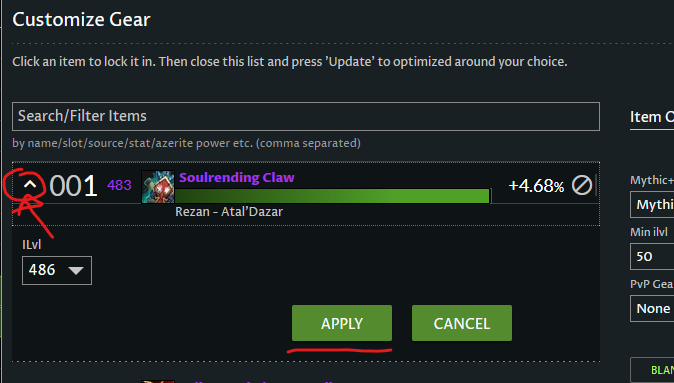
The ilvl version that shows in the list by default is the base item level that would drop from the boss, not upgraded. (Different bosses drop different item level items.)
Oh?! So that whitefin axe only drops at 483? Or is it the max it could ever drop at? Is this relevant to that?

If not, yeah it would be wonderful if the site had an “If everything was the max level it could possibly be BiS” drop down, that would be super helpful and maybe actually tell you what IS BiS.
If you set that option, it will upgrade everything to its max level. You’ll notice in the gear that is chosen in the solution that all items are at their max upgrade level.
That’s never not been checked to that, and it still happens. It’s kind of a mandatory option that shouldn’t be unchecked really. It still doesn’t upgrade everything. However now that you’ve taught me how to do it all manually, I can circumvent this bug for now. Image below has that option checked.
As you can see, it’s telling me that no raid weapon or M+ weapon is better for me than the crafted weapon it says I have equipped (but I don’t really) no website out there I can see right now is saying that is BiS. I’m just using the default customization for Mythic+ settings on arms warrior.
Oh i’m sorry, “that it’s CHOSEN” not all the options it can be. Ho boy that’s a lot of work ima have to do for ever slot… ok.
Is there anything at all that is possible in the future to have all items upgraded to max level at all times regardless of being chosen? Because for example Gorehowl there looks much worse than it is actually going to be at the same item level. It SAYS -2.39% but if you upgrade it manually, it’s only 0.80% difference to the BiS.
We can look into adding some features to the per-slot popup item list to see different variants in the future.
But the Upgrade Finder is really the better tool for ranking lists of gear. e.g. if you do a Raid search you can specify the upgrade level and see a list of all the items at the max upgrade level.
Thanks for all your patience and help.