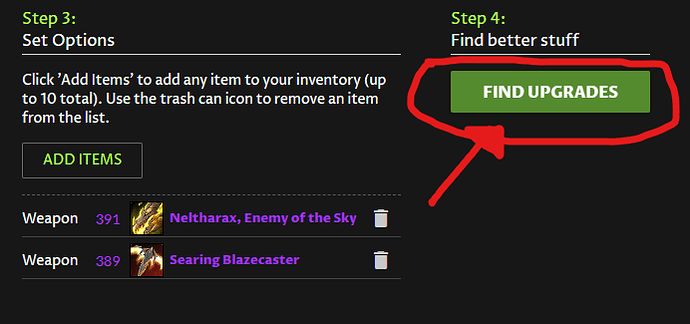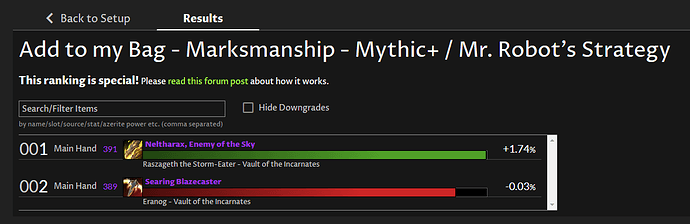Today, I was trying to see how big of a detriment (Currently set at 8.25% hit rating as melee) buying a tier piece with a large amount of hit was going to be compared to my currently equipped gear. Normally, I would buy an item and run the best in bags. But if I do this with tier, I go from emblems to turn in item, and then to the tier piece. If I refund the tier piece I can not refund the armor slot piece for the tier. And I don’t want to commit that many emblems to an offspec.
Basically, I want to see one item’s change without being stuck with it and 3% over hit cap.
I had to use a different importer, because I couldn’t find out how to preview this piece. I would be 11% hit capped, and even without the gems/enchants; I would be 10% hit at least.Just thought it would be nice to preview this in AMR itself. Thank you.
Use the “Add to my bag” search under the Upgrade Finder. That will essentially run Best in Bags as if you had that item in your inventory.
Use the “Add to my bag” search under the Upgrade Finder
This has never worked for me in WOTLK or back in TBC or classic. The items in Add my bag simply do not show in Best in Bags neither are they selectable to force a piece
To use “add to my bag” - you first select items to add to your bag.
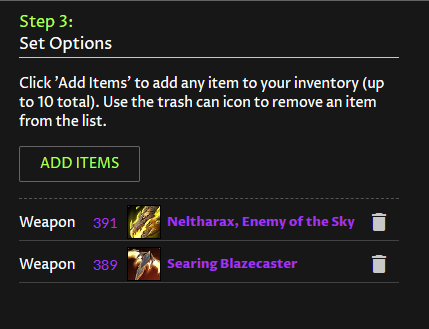
Then, you click the Find Upgrades button:
After that, you will be at this screen:
This last screen shows you how much of an upgrade/downgrade each item would be for you if you were to add it to your bag and run best in bags. It does not actually modify your bag items that are used with the Best in Bags section of the website.