Our latest update has added several features to help you rank relics and netherlight crucible powers. Read on to learn how to use them!
Important! Get version 53 or higher of our in-game addon for full crucible support! Then, re-export your character to pick up the crucible powers! The Armory does not support the crucible yet, you must use our addon.
Also Important! Ranking crucible powers/traits in the Gear Optimizer is only available on Adaptive Gearing Strategies or your own custom strategies made after this update that added full crucible support. This week and next we will be working to finish Adaptive strategies for all specs, including tanks and healers!
#Crucible Editor
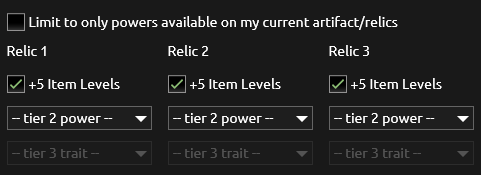
The crucible editor is available on the Gear Optimizer by clicking the “hamburger” icon to the left of your character name, and on the Simulator by expanding the Crucible region. Instead of rendering the entire tree, we have added simple pickers for you to choose the light/shadow power (row 2 of the in-game UI), and then the extra minor trait (row 3 of the in-game UI).
In its default mode (shown in the screenshot), you can choose any combination of light/shadow powers and extra traits that you wish. If you check “Limit to only powers available on my current artifact/relics”, it will restrict the options to just what you could choose on your currently socketed relics, with the number of artifact ranks that you have already purchased.
#Condensed Crucible Display
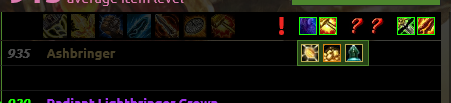
This is a screenshot of the condensed crucible display that appears in the Gear Explorer, Best in Bags, and Best in Slot. This particular screenshot is from a Best in Bags result.
-
Above this player’s relics, at the top right, you see three groups of two icons. Going from left to right, these are the light/shadow power on relic 1, extra minor trait on relic 1, light/shadow power on relic 2, extra minor trait on relic 2, etc.
-
A question mark icon appears whenever a power/trait has not been chosen. In this screenshot, nothing has been chosen for the second relic.
-
A green border around an icon means that the optimizer has suggested a change from your current setup.
-
The red exclamation point to the left of the crucible display only appears on Best in Bags. It lets you know that you have relics in your bag or bank that you have not previewed at the crucible yet. (If you hover your mouse over it, there is a message explaining this as well). In order for Best in Bags to accurately suggest relics swaps for you, you need to preview them at the crucible first!
#Best in Bags
Best in Bags is the best way to determine if any relic that you own is an upgrade over your current relics.
First, preview all of your relics at the Netherlight Crucible in-game. Then do Best in Bags as you always have. As shown in the Condensed Crucible Display screenshot above, Best in Bags will show you which relics to use and crucible powers to choose on those relics.
Best in Bags will take into account how many artifact ranks you have purchased. For example, if you only have 60 ranks, you have access to the first light/shadow power, but not the trait on that relic. Best in Bags will suggest the best possible setup to use right now, even if it means the unlocked minor trait is weaker.
If you want to optimize as if that minor trait is unlocked, and thus “plan ahead”, you can do that too! Simply click the “hamburger” icon next to your character name at the top of the web page, and add points to the Concordance of the Legionfall trait until you have enough spent to unlock the minor traits (75 points will unlock everything). Then Best in Bags will optimize as if you could choose everything.
For many players, it will take quite a bit of time to unlock all of the crucible powers and traits – it could be several weeks, during which you have a high chance of getting a relic upgrade. And when Antorus opens up, you will quickly start replacing relics as well. Therefore, we suggest that you be “greedy” and take what is best for you right at this very moment.
#Relic Explorer
New feature! It is at the bottom of the Gear Optimizer page, and you can also click the main menu Crucible link to scroll directly to it. (Note that this replaces the “Artifact Path” section, which is no longer very relevant due to how quickly you can get artifact power now.)
There are detailed instructions for how to use it directly on the web page, but the basic idea is this: with the crucible now, a single “relic” is made up of: an item level boost to your weapon, two (different) minor artifact traits, and a light or shadow power. The Relic Explorer will let you rank all possible combinations of light/shadow power and two minor traits against one of your current relics, and see how they all stack up against each other in a ranked, searchable list.
There is a text search box to filter by either minor trait or light/shadow power, e.g. if you only want to see combos with Wrath of the Ashbringer, type “wrath” into the minor trait search box.
You can also choose one of your previewed relics to see just combinations possible on that relic (there will always be 4 combinations).
We consider this approach – actually ranking each specific combination of powers and traits against one of your current relics – to be far superior to the “ilvl equivalence” method that you may have seen floating around (e.g. minor trait X is worth +7 ilvls on your relic). Our approach adapts to your character’s current gear, adapts to the relic you are choosing to replace, and actually ranks the specific combinations instead of making you add up some rough estimates and take a guess at it.
#Best in Slot
Best in Slot will obey the number of artifact ranks you have in your current artifact. So as with Best in Bags, if you want it to optimize as if the entire crucible is unlocked, make sure that your character has 75 artifact ranks purchased.
Because something like Best in Slot has no idea what crucible powers/traits you might get (it is completely random), it optimizes as if you could get the best possible powers/traits on your relics.
#Upgrade Finder/Ranked Lists
Similarly to Best in Slot, when looking for relics that are upgrades, you have no idea what powers/traits you might get on them. Therefore we essentially ignore it, assuming that the probability you would get better traits is, on average, about the same as that you would get worse (than your current relic).
This is the best way to rank relics in a vacuum: choose relics that have higher ilvl or better traits directly on them – those will have a higher chance of being better than your current relic.
#Simulator
We have two custom batch simulations that you can use to rank minor traits and light/shadow powers. Choose “Custom Batch” in the Sim Type picker, and under Custom Batch Options choose “Try Combos” for Artifact, then set Artifact Mode to “Minor” to rank minor traits, or “Light And Shadow” to rank the light/shadow crucible powers.
These are batch simulations, and thus require that you download our client program and run the simulations on your own computer. They are small batches though – shouldn’t take more than a minute or two for most cases.
The resulting report will show you how much of a gain you would get by adding one rank into that minor trait or crucible power. You will note that it actually adds 3 ranks, then divides the result by 3. We do this for several reasons: in some cases it can help avoid issues with margin of error, and some powers don’t scale exactly linearly with each point spent, so it’s better to use an average over adding several points.