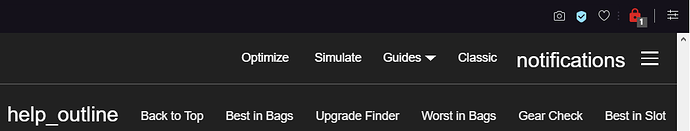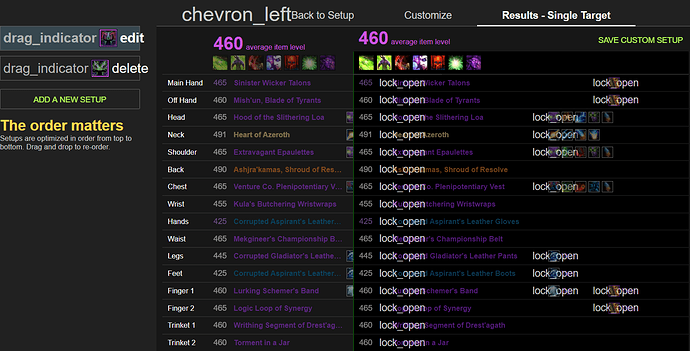I know it’s probably an isolated issue as not many people use the browser, however, whilst using the Opera GX browser, the website formatted gets completely thrown off and there are some odd things that appear that normally wouldn’t. This just started happening today - I haven’t had any issue in the past with the two. Attached below are the the oddities in question. I’ll also submit a bug report to Opera to see what input they might have.
This looks you are maybe blocking some stuff – like custom google fonts.
Humm… yeah. That’s odd. I didn’t think it would be an issue but I just disabled Opera GX’s built-in tracker blocker and everything is back to normal.
Welp, problem solved.
I’ve still submitted a bug report to Opera. I just added an exception for AMR in the tracker blocker and turned it back on. Working as normal.
Same problem! Help! I tried deleting the cache but It didnt help
As discussed above – this happens if you are blocking google fonts. We use them for several of the icons on the website (google offers a very handy and high-quality set of icons as a “font” for websites to use).
Make sure that you are not blocking google web fonts. My guess is that maybe the default settings for some of these browsers are aggressively blocking google because of their advertising and analytics tools.