… I’m getting a “This page is trying to load scripts from unauthenticated sources” warning in the address bar - is this something to be worried about?
Apologies if this should have been posted as a bug…
… I’m getting a “This page is trying to load scripts from unauthenticated sources” warning in the address bar - is this something to be worried about?
Apologies if this should have been posted as a bug…
Which scripts does it say it is trying to load?
It doesn’t say, or I can’t find it anyway.
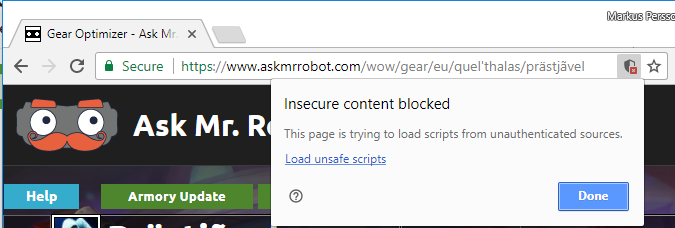
Yeah I’ll have to look into that, someone else mentioned it, just started happening… seems something loaded by the wowdb tooltip script isn’t coming over https. Not sure if it’s because of how I’m doing it or something they changed on their end.
What @ragowit said, in their first post… I’m not sufficiently savvy to find the content of their second post.
Started happening today for me as well - or at least I started noticing it today and and after reading @hickbilly’s topic on tooltip problems (see Relic Explorer help) with the relic explorer (which I can confirm and also seems to affect talent tooltips) I got curious.
Apparently the location of wowdb’s tooltip css file has changed and the returned 404 error is delivered without https. As far as I can tell, the current location for the wowdb css file is https://static-azeroth.cursecdn.com/Content/1-0-99-0/Skins/Azeroth/css/tooltip.css. Might be a good idea to ask the people over at wowdb/curse about that change though.
This sounds like something that happened when I was checking Relics, too… tooltips went full-page & or showed no info., when hovering over Crucible ‘traits’ (if that’s what you call them)… is this related, @asashdor…?
I think so. I’ve also had that happen on one character after having the page open for several days. After reloading the page it went away and now I don’t get any talent or trait tooltips at all which might be caused by older cached data which is no longer present after reloading due to the missing css file.
Not entirely sure about that though…
Yeah I’ll look into updating our spell/item tooltips this coming week, should take care of the issue.
Your own tooltips for items are working absolutely fine, the problem appears only for tooltips provided by wowdb (i.e. afaik only talents and relics on the Optimizer and spell tooltips in the wiki).
The wowdb tooltips do still work though, the only thing that’s missing is their styling and positioning - which is caused by the missing css from wowdb.
Yeah they changed their tooltip script – I just need to switch over to it, we have a few special requirements so I made a modified version of it, just need to update it.