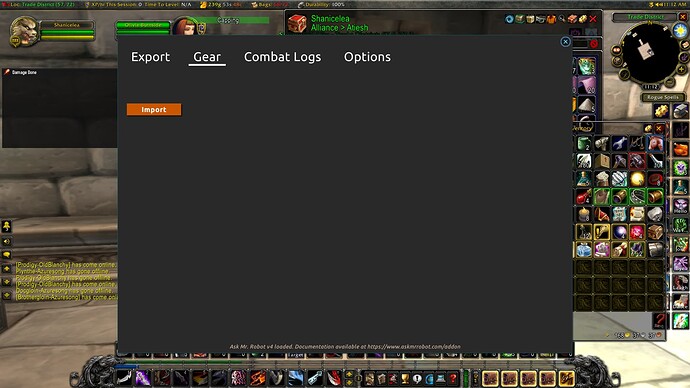I am having a problem with automatic switching out of my gear because the “Import” button is not functioning. I click on it and nothing happens as the list never shows up. Exporting works fine, but not importing. I’ve even tried it with all the rest of my addons turned off, just to make sure that there wasn’t any interference with them.
Have you updated your version of AMR since S4 hit…?
S4 came with a soft reset to gear lists & you may need to run a ‘do over’ to re-establish your baseline.
We will have a new version of the addon tomorrow sometime for The War Within pre-patch, so give it another try after that and see if the issue still persists.
That must be what the problem is. This addon is not supported by the updaters I use (WoWUp and WoW Matrix), so I will have to go to curseforge to do it manually. Thanks for the reminder.
Since I keep a record of when I update my addons, I just checked and I did update Mr.RobotClassic on July 17, 2024, which y’all last downloaded new files for it on July 13 on CurseForge. So I tried again and the problem still exists. Guess I will uncheck it and wait for the next update.
Which version of the game are you playing? The War Within pre-patch, or Classic Era?
Classic Era is where I noticed the problem. Sorry, forgot to mention that earlier.
The latest version of the classic era addon should be v5, updated on July 13th. You can always get it directly from us as well: https://www.askmrrobot.com/addon
I just tried it out on my character, and the orange Import button on the Gear tab of the in-game addon was function (pops up the window to paste in the data).
It sounds like perhaps you are running into a lua error if the button won’t work at all… the best way to trap those is with a handy pair of additional addons:
BugGrabber
https://www.curseforge.com/wow/addons/bug-grabber/files/all?page=1&pageSize=20&version=1.15.3
BugSack
https://www.curseforge.com/wow/addons/bugsack/files/all?page=1&pageSize=20&version=1.15.3
Those will give you a minimap icon that you can click to bring up a window with a list of recent errors from other addons. It usually plays a sound and the minimap icon turns red if there was an error, and you can click it to open a window and copy/paste the error message here.
Oh, yes, those addons I have already, thanks for the reminder, as I had them previously disabled (there were a LOT of out of date addons with errors). Here is the report I copied:
1x AskMrRobotClassic/ui/AmrUiLabel.lua:107: bad argument #1 to ‘SetJustifyH’ (Usage: self:SetJustifyH(justifyH))
[string “=[C]”]: in function SetJustifyH' [string "@AskMrRobotClassic/ui/AmrUiLabel.lua"]:107: in function SetJustifyH’
[string “@AskMrRobotClassic/ui/Ui.lua”]:226: in function <AskMrRobotClassic/ui/Ui.lua:160>
[string “@AskMrRobotClassic/ui/Ui.lua”]:359: in function Show' [string "@AskMrRobotClassic/ui/Ui.lua"]:336: in function Toggle’
[string “@AskMrRobotClassic/Core.lua”]:26: in function `OnClick’
[string “@BugSack/Libs/LibDBIcon-1.0-52/LibDBIcon-1.0.lua”]:170: in function <BugSack/Libs/LibDBIcon-1.0/LibDBIcon-1.0.lua:168>
Locals:
(*temporary) = FontString {
0 =
}
(*temporary) = “MIDDLE”
That specific error was fixed in v5 of the classic era addon. What version is showing in your addon? It’s in small text at the bottom of the window of our in-game addon.
There was no version number for the addon on my screen. But I double checked my records and also went to CurseForge from where I last updated and it appears I do have v5, as CurseForge is indicating that v5 files were downloaded there on July 13, 2024 and I last updated it on July 17, 2024.
Here is what it looks like (Exporting works fine but the Import button does not work for me):
Processing: image.png…
I had been using the Explorer browser, but recently been moving away from it and use Firefox more often because of an issue I have with Explorer automatically opens new tabs to the left of the first one. In all cases of updating the addons manually (when WowUp and WoW Matrix don’t support them), I skip the files not being updated. Maybe that has something to do with it? Not sure.
I will try updating it again and this time I will make sure all the files are copied and replaced to see if that fixes the problem. I will report back to you later what I find out.
Look at the bottom of your screenshot, it says “Ask Mr. Robot v4 loaded.” Once you get v5 it will resolve your issue.
It is still on my list to add our addons to some of these other addon managers, but I am so buried with getting The War Within ready that I haven’t had time yet – so for now curseforge or directly from our website are the two ways to get the addon.
I’m happy to say the issue is now resolved. I downloaded v5 again and replaced every file, so that did the trick. I really appreciate all the work you and your team do on this addon, as it is one of my favorites. Thanks for your help. Good luck with the War Within. Cheers.