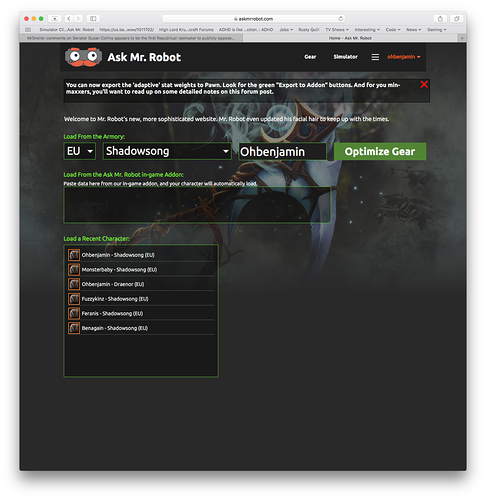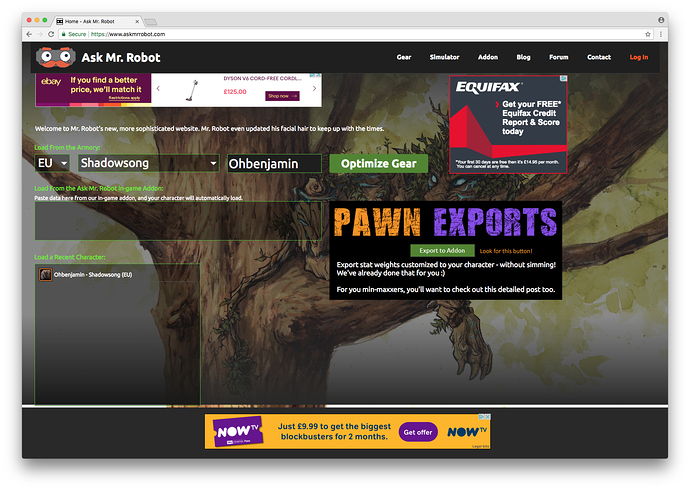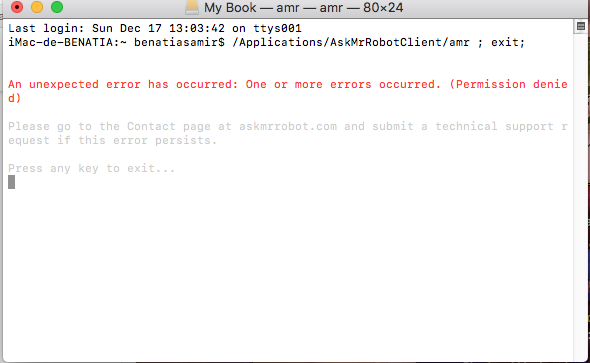These instructions are for version 420 or later of the simulator client, which will be available within a few days of this post.
Here are detailed installation instructions for our simulator client on Mac OS. Please use this thread to ask any questions or discuss any issues you may encounter.
Basic Instructions
Visit the client download page and follow the instructions.
Extra Step Required
As of right now, there is an extra step required to run the client on a Mac… haven’t figured out a good workaround yet. You cannot run the client by simply clicking on the file. You must do the following:
- Open a command prompt in the AskMrRobotClient folder with the “amr” program in it that you downloaded
- Type
amr worker xxx at the command prompt, and replace “xxx” with the version number of the client that you downloaded, press Enter
That should start the client for you. Note that it will not auto-update, you must manually update every time we put out a release. Also, it will not try to reconnect automatically if you have a temporary internet issue. Neither of those features will work when you start the client like this… but I haven’t found a workaround for Mac yet that works any other way.
Why do I need to install the .NET Core SDK?
You technically don’t need to install the entire SDK, but that is the easiest way to get all of the proper prerequisites installed. Having the .NET Core SDK on your computer won’t hurt anything, so we recommend saving yourself a lot of trouble and just install the SDK provided by Microsoft.
Why do I get these warnings about an unsigned app?
Mac OS by default will not run an application that is not signed by an Apple “identified developer.” You need to explicitly allow an unsigned application to run the first time.
In general, it’s fine to run an unsigned app as long as you trust the source that you got it from! In our case, make sure that you downloaded the client directly from our secure download page linked above, and not from any third party.
Maybe one day we’ll look into signing it, but for now that is not possible because Apple requires that you sign it using a Mac computer, which we don’t have!
Hi
Extremely eager to try this and provide useful feedback if I can. When I download and run it comes back with “An unexpected error has occurred: One or more errors occurred. (Permission denied)”.
Your post says ‘detailed’ installation instructions but I cannot find anything beyond the ‘download and run’ instructions on the download page.
macOS High Sierra (10.3.1) latest non-beta release.
Very eager to help this along anyway I can.
It seems that the way permissions work is a little different with this latest version of .net core… on linux we fixed a similar error by marking one of the files as executable… I can try running that on the Mac version too in the next update, see if it works. Unfortunately I cannot test it as I do not have access to a Mac machine, so I’ll just have to put it out there and see what happens.
Could I mark this file as an .exe? I’d be happy to try stuff out.
You could try it – in the version423 folder, mark the “amr” file as executable, then try starting it up again, see if it works.
Fiddling with it now. Does it matter that the folder version423 isn’t there until you run amr?
Yeah if you run it once, it should create that folder, and then probably give you the error. After that, go into the folder and make that file executable, then try running it again. Assuming that works, our next update will do this automatically for you.
Dude be calm, because I am such leet haxorerz. It works. Have to do it weird though, I feel so good.
Now the 0.1% of the amr user base using Mac can rest peacefully.
Don’t know how much detail is necessary, probably what was done with the Linux version would work fine. Just have to use the chmod +x command to change file type.
Cool – so our next client version should take care of this, and Mac OS users should be good to go out of the box! Thanks for testing it out.
All I have to do now is find out what the problem the website has with the Safari web browser and I’ll be able to use the desktop client.
What problem are you running into? I haven’t heard about any safari-specific problems yet.
When I go to simulatar there is a spinning loading sign that the askmrrbot site uses in the middle of the page and stays spinning for hours. I’ve installed Chrome and can alternate between the two, with Chrome its almost instantly gone and ready to go, with Safari nothing.
Safari Version 11.0.1 (13604.3.5)
Unfortunately I can’t test with safari because I don’t have a Mac… are there any javascript errors on the page if you check the console?
Not very good at any of this, nothing is showing under java console for all, errors, warnings, or logs. I don’t know much about timelines either, but reading from the timelines under layout and rendering its saying “styles recalculated”, “styles invalidated” repeatedly.
Tried again, I still know nothing about timelines and debugging in web browsers but I recorded a timeline for a minute and it was just the same as above repeating, but nothing in java console. Sorry.
Thanks for checking – the usual cause of the page getting stuck is a javascript error, but that doesn’t seem to be the case here.
Maybe I can track down a friend with a Mac I can test on one of these days… for now I guess stick with Chrome or Firefox.
Only just noticed today that Chrome has adverts and Safari doesn’t, so perhaps Safari is blocking stuff. No big deal I can use Chrome.
Yeah blocking advertisements shouldn’t be a problem – you can install an ad blocker for chrome also, shouldn’t impact the site’s behavior.
Blocking scripts, or one of our domains, or cookies from our domain would all cause problems though.
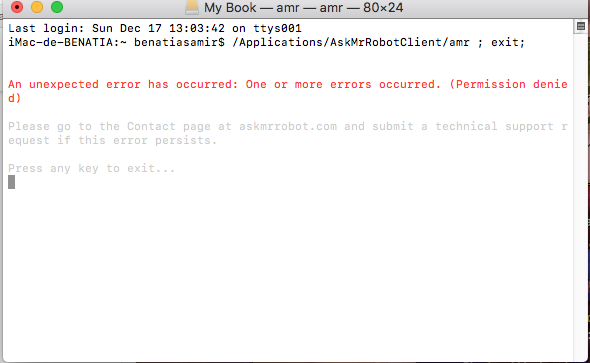
Any news about this problem ?? I can’t use Gearing Strategy for couple of month …
Little
Delete your client and download the latest version of the client from our site – that issue was fixed about 3 weeks ago.