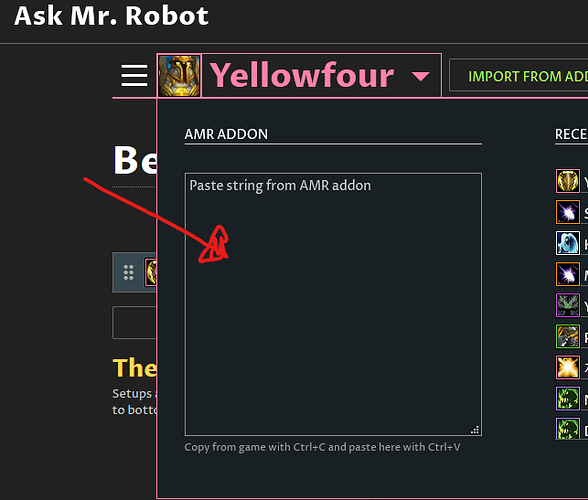My char. name is Nightstalker, she is on Arathor. She is a BeastMaster hunter.I used Mr. Robot on my druid. I had no problem. And i tried it on several other chars. It didnt work.
There have been some issues loading characters from battle.net lately… not exactly sure why. I’m still looking into it.
As the error message says, we suggest using our in-game addon to load your characters when at all possible. It’s far more reliable and gathers a lot more data about your character, making most features work much better.
I also have this problem. I get the same message re BattleNet.
I have been tinkering since this occurred and after reading your work around, but I have no idea how to use the in-game add on to assess character and gear. I usually open bank , Lt click add on , copy and then paste into web site. How else is it done?
Allan
That is how you import your character from the addon, yes – if you are getting an error message when doing that, it must be a different error than this one, because importing from the addon like that doesn’t use the battle net api. What is the error message that you are getting?
This is the error message I get from the website when I try to load my character " Error
There was an error communicating with battle.net:
Status: Forbidden, Reason: Unknown battle.net API error
In the meantime, you can use our in-game addon to load your character." I can open the in game window but have nowhere to paste my character string as the character wont load on the website.
What is the region/realm/name of the character you are having trouble loading?
Also, could you press the “help” link next to any of the section headers, such as Best in Bags, then press Create Support Post, and post the generated snapshot ID here?
And could you also copy the text from the in-game addon to a reply to this thread as well?
With those I can try to reproduce your case. If you are using the addon, it should completely bypass battle net. Even if you get this error upon going to the optimizer page, you should be able to dismiss it then import from the addon.
I am in Australia using Americas server.Realm is Dath’Remar.This issue is affecting around 17 characters at last count, an example being" Shiine" a Boomy. I am not having any trouble with the in game add-on.The problem is the web site optimizer.
The optimizer cant identify any of my characters except three.
This is the error I get on optimizer web site - Error
There was an error communicating with battle.net:
Status: Forbidden, Reason: Unknown battle.net API error
In the meantime, you can use our in-game addon to load your character.
I can’t include support post for this toon as I cant load the character.The support post is from a toon I can load on same server and realm named Mouldybread a mage. This is the string -6c4d4ff6213d48c8a4dc9e1310c0c81a.
The text from in game add on for example problem toon, Shiine, follows-
$97;US;Dath’Remar;Shiine;;6;1;60;12:16,1:39,13:1,4:13;1;.s1;6;1333212;0;.s2;7;;0;.s3;8;;0;.s4;9;;0;.q1;157981s9b1514b3272b17b1712b1e6220!8515C507B;94s2b-4964b3380b1b1383!7C599A63E;15269s11v51b390b467e-54!8981174C5;2074s5v7b-466!8A5D69D5E;5s10v1b0b194!8A5DBC054;11s3v-1b-195!8A5C6FEE6;228s1v0b0!8A526D904;4s7v-2b1b194!8A3C6D76D;8s6v0b-194!8A39B04C8;44s13v-3b0b194!8A353E7A9;14s14v5b-194!8A5C6E1BD;33s15v1b0b194!8A5D7A318;1890s8v-1b-195!8A5D57C95;404s16v0b0!8A5D751C2;6106s12v-2b0e0!8A3832737;.sol;.con;.inv;1015!7A331BAB5;1574!7A1E8D938;3!7A32DD9F7;109!7A33631CB;93!7A334600C;44!7A33F9084;2!7A18A5F6F;61!7A15DFD21;281!7A335A641;395!7A3440D5D;106!7A3363289;177!8106ACE55;374!7A9FBAE60;70!7A9F9BC88;1!7A9F9BC7D;1!7A68F6F23;31!7AB58CC49;1!7AB52E2D3;1!7BB239FB8;1879!7A16786A3;141!7A691006D;3!7A3FEA7FA;167!7A15F1422;419!7C59343E4;119!7B59487E8;12!7BB243F29;833!80F24B293;238!7ACDDE255;681!7BB293582;431!7B597E41E;1677!83536F01F;1263!7A365EAB8;1!80F24C8DD;5!80F24C8F1;600!7BAEE26FF;351!7BAEE009F;263!7C36DD934;625!7ACDCF887;209!7C502685C;87!7A1E58DF8;1!7A3FF6F43;1858!834B29C62;1!7ACDE7578;1!7A261E20B;4867!7A3314A50;1378!7E1D7D3BE;1123!7E1E2C07E;6986!7E1F4EDAB;26!7E1F28296;4978!7AB57AD48;3117!7A32F614F;0!7A1767C4E;3!7A176A369;84!7A176A973;13789!7C5A118E4;163!7C59DCECC;1!80EEF6562;1!836E8E5B0;1!80EEF632A;22!7C5D41F18;6!7C5D46AFB;4!7C5D48CCB;3!7C5D4A352;3!836B93992;251!80EEDE250;1433!7C59343E0;0!7C59343E1;0!7C59343E3;0!7C59343E2;10197!7BB0B45C6;7452!852323F4C;896!7DE0A8C96;1259!7DE0D7A4F;592!7E17F7DC9;11708!83A22F946;2565!80EF054F0;19185!7A331B1DC;858!72F85EFEC;14763!851570466;199!8343474DF;1!83586AE12;2!7CFA6F945;1!7CFA77C35;3!7CE93D85B;313!7CFA74E75;1!80F2A3348;2!7C5FD8C04;1!83436435E;1!83559B810;2!851597620;3390!7C597AE95;12358!7C597AE90;1254!7E118C8F6;159!7C59343E6;47!7C597AE94;2124!7DDFFFF4B;9!7C597AE92;8727!83A49E4C7;29!7DE0D45E0;1!7DE0D45E1;3!7EA7CFEED;1!80D8D112C;1!7E60472AD;1!7E1B0B53D;1!7E6042938;27!7C5C4AF76;0!7E19AFB05;1!7C82F61B8;2!83A4A0BF4;52!7C5BF71CD;37!7D9FA715C;207!7D88D865C;1!7D8D4E95F;0!898140D47;1!7C786372E;173!7E304935E;387!7DDE19E84;1!7E1D597A1;1!83A36C4A0;1!7E4781832;1!7E4782A6F;1!8A38357B6;34!7E4781631;2!7E47816D9;1!836B94B1C;1!83A4CBB24;229!885840E5C;2!7DA055C3E;418!7E56B713B;35!7DE0D45E4;1!7DE0D45E3;557!7DE0D45E2;175!7E3197AA2;1!7C5BD8B2D;1!7C5FB0521;939!7C7C2E6A1;0!7E6064319;732!7C7922731;360!7ACDE7077;33!7E29C1C35;577!83A4924AA;562b1514b3272b16b1b1712b1x168641e5963!85212B426;116b-5024b3293b18!83537CE59;160!7E6077BF4;538!7E2E917D5;869!8360A8C26;1!83A4CB616;1!7E4783C98;80!7C77CD69D;92!7E6077BF3;339!7DE099178;102!7C611E2DF;52!7CDE83458;31!836073924;1!836073920;70!7CB45F057;157!7DAC73182;1!7C611E37D;23!7E1A870B7;1553!7E437AA09;16!7E1B152A6;12!7E1B1535F;1!7E1B15319;144!7DE01CFE1;54!7C5BE47C2;521!7C6EBEF00;579!7E283DBDC;83!7DDB02DD9;2!7DACCE3CB;43!7C6EB3D00;39!7C5C16D63;104b-3289b3272b339b1390b1!85215031D;1810!7E19A0CAF;7!7DF06E719;245!7E19C4C85;857!7E4848347;41!886A86DA8;0!7FB6BEE62;124!7FB6CD354;1!7FB6CF2D3;41!83560DCE0;65!83A3AE26A;0!807CE8F03;0!807CE5E73;485!80D8D7A6D;176!7F3A66884;1!7F3A93F5F;154!807D21F52;159!7FB6D307E;0!7FB6D2FB7;133!83A371230;77!80D8D460D;40!807D205D4;1!807D1C923;24!7FB6F293A;119!836443CF8;1!83A4D0757;40!8081B47A6;151!7F3656C91;2!7F3A6D2EF;1!88583CDF6;4!7F49E9F48;1!7F49E3198;4!807D4044F;2!8A3636642;180!7FB6F24BD;391b-244e240!80F25FBEB;110!807D37263;623!7F3A93ADE;1252!838666E26;60!8A368C02E;560!895C560C5;1!8A352A48A;1!8A3658DC0;1!8A39B9096;1!8A5C2C5EB;8!89811DF4C;1!8A5D94A8E;204!8A5DBCBE7;7!8A36B63A7;1!8A3538C48;1!89811B534;1!8A3C5D2C0;2!886B6CDE6;1!886B6CFE0;1!886B6C174;171!8A51DE233;1!8A5C71602;1!8A5C715FD;130!8A381C687;670!8A52210DF;1!8A5222F41;169!886AB3CE9;2!886AC59AE;121v51b435!8981305F1;6v1b0!8A34ECC3F;12v-1b0!8A34D1C26;20!80F08F4AE;101b-5213b3292b17b1609b101b3!8523098C1;0b-6476b1444b3302b16b1b1609b101b3x4487e2!8386708A9;346!85228914A;129!8A5C30A5E;102!80F0B6C7C;247!83A1D8DCB;40!836029D52;25!8356E8D6E;406!85233CBA0;1!83A4E1807;1!84F68CD33;3!83864AF14;4!80F27E5D9;661v8b191!8A5DAC980;4v-1b0b194!8A5C62E1E;8v0b-194b195!8A5C3D358;4v0b-195!8A5C6B3AC;5v-4b0!8A36C595C;5v0b0b194!8A3689A0C;6v0b-194!8A3815DD2;12v0b0!8A3664969;4v0b0!8A36B8A98;10v5b-1!8A5DAF4E8;39v-4b0!8A38282FD;90v-3b1!8A3531AA8;39v3b0b195!8A39A1B24;12v1b-195!8A52062F1;37v-4b0b194!8A34E59E0;2v2b-195e-39!8A380FB28;2v0b-54b54b488!8A36B8640;2v4b-488b467!8A52842A2;2v-1b-466!8A524788B;2v1b0!8A5C51B0E;1v1b0!8A5D9AF15;7v-5b0!8A3691C79;19v2b0!8A3C5DD2E;26v1b0!8A5258100;1867v2b0!8A5DACA66;27!8A38356F2;4!8A5C3D482;107v-1b-5014b4959b255b286!8A5C64717;293v0b-486!8A5D5FA5D;12v0b0!8A5D7272C;709!886B6C457;525v0b119!8A5C5FD33;3!8A367D783;1!8A3538C51;667!8A34D856D;448!8A36C0CE5;290!882A10E2E;70v-3b-120e63!8A382C08F;30v-1b1!8A3675194;1639!8A36C0CF2;136!8A5C3CA43;143!8A5DBCBE9;462!885833499;0!882A754D1;468b-5225b3304!88583348E;283!886B71598;.gv$
I’m hoping this helps.I have been using your add- on since 2012 without issue, the only difference now is an upgrade/ fresh install of windows 10 from windows 7.Also I have new DPS optimizer add- on’s installed that I didn’t use in the past. I wonder if Blizz see’s them as naughty.
Thanking you.
I’ll take a look… it seems that battle net is returning some weird error code for a player that has no soulbind information. I’ll see if I can post an update that gets around it.
The thing that still has me a bit confused though, is that importing from the addon should completely bypass checking battle net. e.g. if you copy the text from the in-game addon as you have done above, then paste it into this box:
It should load your character directly from the addon data and ignore battle net entirely. In this case I have some other character loaded, but I can paste the text for your character Shiine in there, and it will load up Shiine and reload the page.
Wow thanks for that, I didnt know you could do that. I will try it
Thank you so very much, it works a treat. I had no idea you could paste one toons string into another profile.
Once again, ty.
Allan
I think that I have also worked around the battle net issue for now as well.
And yeah – pasting into that box is essentially another way to load a character, so it imports the data then redirects you to the character you just pasted.