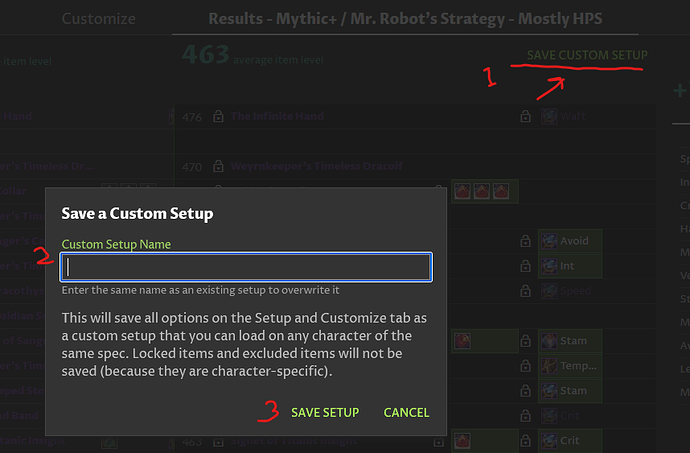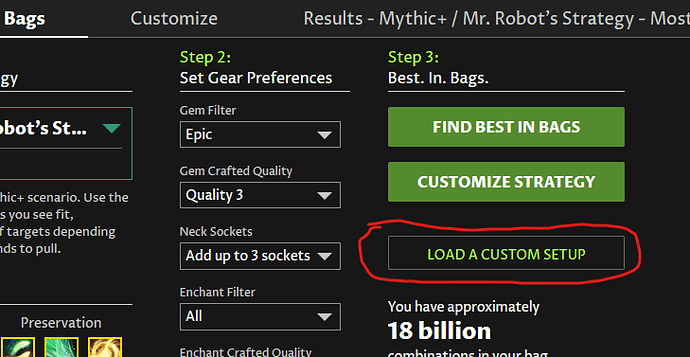I just renamed my main character and of course AMR doesn’t know that, is there a way to transfer my Ask Mr Robot settings/profile between characters, i’d spent quite a while getting all the specs right so it’s a bit tedious to do manually, especially with custom pvp sets.
Should be as simple as importing from the add-on…
Right now all settings are saved on a per-character basis, and we don’t have a function on the website to copy from one character to another.
There is one feature that can help: the “save custom setup” feature. This will let you save all of your settings to a named setup, and then you can load that setup on any character that is the same spec. This will not save specific locked items for Best in Bags or specific item exclusions though.
To do this, after optimizing press “save custom setup” and give it a name:
Then on your new character, create a Best in Bags setup as usual and give it a name. Then press the “load a custom setup” button:
You should see your named setup in the list at the top – click its name and it will load and set all of your settings on the setup tab and the customize tab.
If you have made extensive use of locks and exclusions and it would be very tedious to recreate that, let me know. Usually people only lock or exclude a handful of items though.