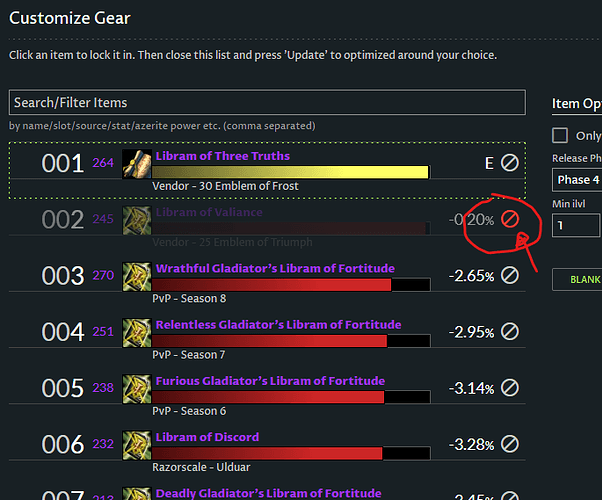I still get recommendations from raids. It is not helpful to have to scroll and see individually what is available for me, I wish the filters actually worked. Any ideas what is wrong here?
I would need an example, works fine for me. Perhaps an alternate source filter is allowing it, like emblems of frost?
I played around with it more but it’s same result for all slots. For example as a mage I get AQ questline weapon as recommended, when I click on the weapon slot to see the recommendations for this slot, the list that opens up has Atiesh on top and has many, many raid items so it makes it hard to identify what would be realistic goals on short or mid term to go for. The selected sources should be respected in these lists.
If there is one particular item that is not being filtered correctly, give me the name (or ID) of that item and I can take a look.
The per-slot lists always contain all available items. The options in the setup step limit what the Best in Slot optimizer can choose. We do it this way so that no matter what filters you may have chosen, you can always see a rough ranking of any item, and choose any item to override the result.
Also note that any item that was already equipped by the starting character will always be available.
Ah, I understand now. The problem is twofold actually. The big list of per slot item makes it a bit chaotic and hard to see what are the actual realistic recommendations as they are lost in the huge list, so it’s hard to identify any short term improvements one can make. At least I use these tools to make a shortlist of say 3 items per slot I know I can chase and these govern my rolls, instances I go to, mats I farm. If not else a checkbox to enable/disable the earlier filters would be good, for the per slot listing.
The second why I often browse that lst is that I currently filter for MC/ZG/AQ20/Dungeons etc. and I am getting Silithus summon bosses which are basically completely irrealistic, I can’t ask my guild to make raids for me to get a blue item with a random suffix. Also I get recommended AQ opening quest line weapon which - as far as I understand - it is completely outside of my posibilities given that I don’t even have access to BWL (and it just seems way harder than just get a raid instance drop). It would be great to be able to remove these somehow but I can’t find some category or filter for it. These technically they may be upgrades but they are not realistic to chase unless you have a raid lineup in your pocket.
p.s. Alternatively if we could easily blacklist certain items it could help as a workaround to “clean up” the recommended gear, as well as the slot lists.
You can blacklist an item from the Best in Slot optimization, after optimizing, open up the per-slot list and use the exclusion button:
Then press re-optimize, and that item cannot be chosen by the optimizer.
It also sounds like you would enjoy the Upgrade Finder. It is specifically meant as a way to find the next best drops for your character. Over our years of playing and optimizing, we have generally found that the best strategy in WoW is to go for the next-best drop available to you, and the Upgrade Finder is designed to do just that.
When we started out, it was really common for people to pre-plan best-in-slot lists, coordinate with guild members on who is going to get what drops, etc. etc… but after running a raiding guild for many years, we learned that this approach never works out as well in practice as it does in theory. We would have team members holding out for a specific drop… and passing on good short-term upgrades, ultimately lowering our team’s output on any given week.
There is also the problem that loot is random enough that there is a good chance most players will never complete their best-in-slot gear before the team moves on to another tier of content. If you only get half of the items on your list… are they really best in slot anymore? Probably not… you would probably want to adjust based on what you have available. Best in Bags and the Upgrade Finder are your friends here.