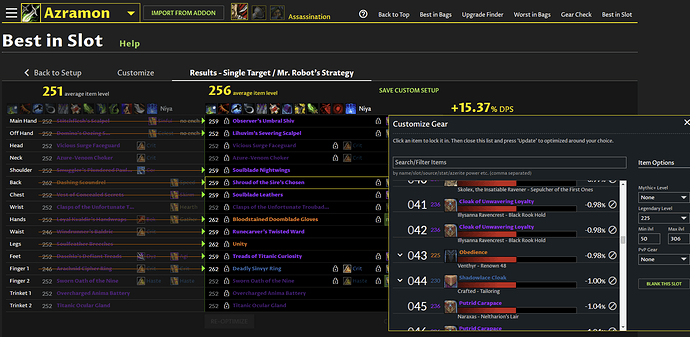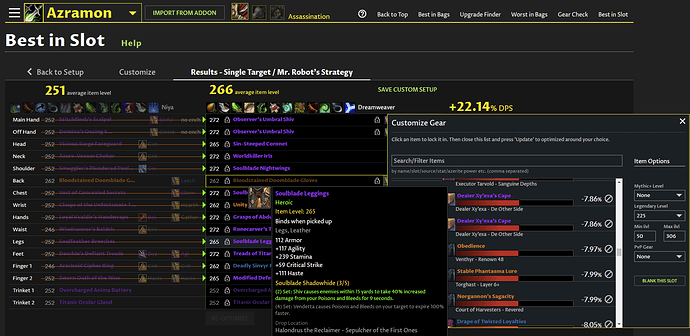I tried looking up Toxic Onslaught so I could plan out my gearing path… but I can’t find it as a legendary in my best in slot setup.
Toxic Onslaught is a Night Fae covenant legendary, so firstly make sure that you are Night Fae. I see it in the list when I look at rogues.
You will also be able to equip the Unity legendary in 9.2 to get your covenant legendary power.
Note that rankings are still a work in progress, so e.g. Best in Slot won’t yet pick legendaries quite right – we’ll have that update closer to patch day.
I haven’t changed off Night Fae since I first picked it 
I am guessing this is a bug. Here is some more info if it helps:
I am a paid member
I use the most recent version of the addon
I have exported and imported multiple times with the same result
I am almost always sin but sometimes outlaw (rarely) when importing and exporting
I don’t think at this stage I have imported/exported a sub spec
Don’t know if any of that is applicable but just thought I would chuck it out there.
Also the Venth one being way far down on the list appears to be because it’s not scaled for what I selected. It’s not 262…
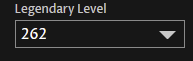
I would need a snapshot to look into it further, instructions on how to do that here:
f7db0699d0464cba8b0cc17a2c123d2b
Working now:
- The item level of the legendries is now displaying as 262 when it auto picks them for my BiS.
- It does show the Unity option (manually and automatically selected) but only the Venth one is specifically available for me to manually select
Still not working (as I expect, but I may be wrong):
-
I can’t select the Fae specific lego even though I can see the Venth one when manually selecting options
-
If I select 262 on the setup, it doesn’t default to 262 when I select a different one. I have to change it on Customize Gear > Item Options by clicking on the slot I want to change
-
2 and 4 set tier options aren’t coming up… like it keeps recommending 3 pieces of tier - not sure if this is even implemented as of yet. Just noticed it when I was looking up this issue.
Oh also, if I select M+ lvl 15 in setup it doesn’t default to that when I go to override the recommended BiS. I have to change it from 0 to 15. This seems to also impact what trinkets it selected.
- Go to BiS Setup
- Make sure M+ 15 Vault is selected
- Find best in slot button
- Recommends non +15 vault gear
- Manually click to change look, still only M0 options showing
- Change the 15 vault option manually for each item and it displays the ones it should
We have not fully updated rankings for 9.2 yet – so Best in Slot won’t fully work yet. We’ll have that update on this coming Tuesday. We have to run a lot of new data to handle the two legendary and set bonus combos and their interactions.
For these bigger patches we need to put out a preview update a few days before the patch in order to use the global network to calculate all the new data. It’s a little awkward for a few days, but it usually isn’t a huge deal because most people aren’t that interested in doing pre-patch optimizations in the week leading up to a new patch.
The ranked lists of items when you click on a slot for Best in Slot actually contain all items and their variants. The filters on the right let you change which ones you are looking at.
Wow. That last bit is really scary… I will probably have to move away from AMR 
“The ranked lists of items when you click on a slot for Best in Slot actually contain all items and their variants. The filters on the right let you change which ones you are looking at.”
I understand what the filters do, but the fact they aren’t applied during the setup options and you have to manually do this for each one is just nuts.
So the filters set on the Setup screen are going to be removed? They aren’t being applied to the list. They are also not considered the default settings for the individual slots. That pretty much does away with a BiS tool and just makes it a manually filter and select. The list doesn’t contain all of the items that are very much within the filters I selected on the setup screen. It then also don’t apply these to slots.
Just to clarify are you saying that in AMR moving forward these are the steps I take for BiS?
- Go to setup
- Choose the location (normal, heroic, world bosses, etc) for potential loot
- Ignore the legendary item level setting, ignore m+ item level setting as these are no longer even used
- Run the setup
- Go into every single slot individually and adjust the filter settings that are forced to the lowest settings (it ignores any choices set in the setup)
- Re-optimise to get it to work properly like it should when I first selected the now unused filter options
I really hope that you have just misunderstood what I was saying and that this is actually a bug or something. Otherwise this is probably the end of AMR’s BiS. If I have to go through every slot one by one to correct the filters that have ignored my previous selections on the setup screen then the tool is now of no use to me. It is faster just to use the other tools to pick the list.
Sad day  so many hours wasted trying to work out why it’s being so buggy and it is basically the tool being made useless by intention. Please don’t do this.
so many hours wasted trying to work out why it’s being so buggy and it is basically the tool being made useless by intention. Please don’t do this.
I’m pretty sure you’re worrying about something irrelevant.
You’re trying to pin down “The BiS” list before all the data is available, at this point Blizzard doesn’t have all the data implemented so there is zero way for anyone else to have it.
You’re wasting your time, give it a few weeks and have a look then.
He’s already stated that things aren’t working perfectly right now as they’re preparing for the new patch, he’s given an estimation of patch day. You need to chill until then, probably a week or two beyond patch day really, what with Blizzard hotfixes which always happen.
We should probably have a betting pool on how many undocumented changes there will be between the last PTR and what they put on the live servers, hopefully they don’t break anything big but I won’t be surprised if they do.
Yeah you are right. I have specific circumstances that make me prone to over reaction and panic when things aren’t a certain way. I will just chill and appreciate the replies. Thanks for telling me to chill. I really needed that. Have a good day and thank you to AMR
I think there is just a misunderstanding here:
The filters and options you choose in the setup for Best in Slot control what items are available to the optimizer when calculating your Best in Slot set of gear. For example, if you turn off Sanctum in the filters, you’ll notice that the final set of gear that is chosen never contains Sanctum items.
When you click on a slot in the solution, it brings up a list of all available items – even items that you told it not to use in the optimization. This is useful so that you can get a quick ranked list of everything available. Maybe you chose to limit optimizations to Mythic+ 8 gear, but you’d like to see how a Mythic+ 10 variant would rank against the chosen item.
You can use the item options on the right to filter the list to just what you want to see. You can also use the search box, which supports a lot of flexible searches. e.g. type in “legend” to see just legendaries, or “set” to see just set items, or “crit” to see just items with crit on them.
Some of those item options are special to keep the list from getting cluttered – for example we only show one variant of M+ dungeon items in the list, then you use the filter to change it to the level that you want to see.
We could make those options default to match the options you chose in the setup for Best in Slot, but it won’t have any impact on the optimization – it would just be a display convenience. Right now we just use a static default because it was easier – generally we don’t change the filters in the list between optimizations because it is annoying if you are doing multiple optimizations and playing around with things. You usually want those options to stay at what you chose as you move between slots and try different optimizations.