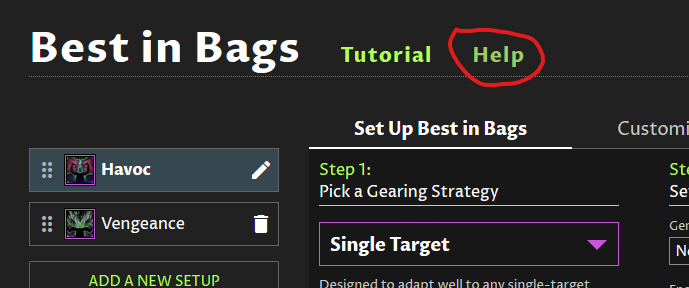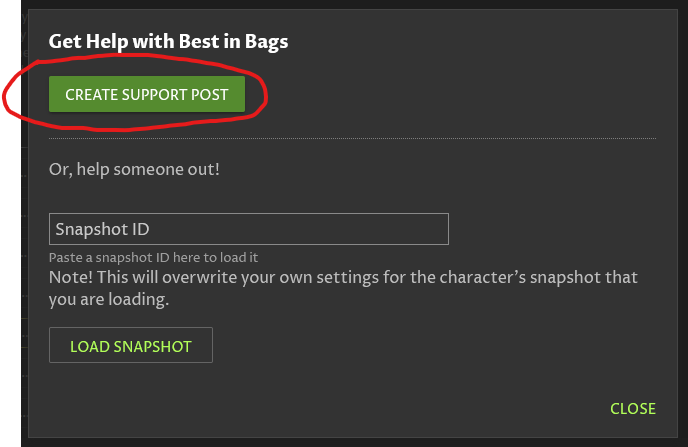Next to the big section titles of the optimizer features (“Best in Bags”, “Upgrade Finder”, etc.) there is a “help” link in green.
Short Version: you will get much faster support if you press the “help” link next to whatever feature you need help with, then copy the generated 32-character snapshot ID into your post with a description of your issue. Nine times out of ten if you don’t do this, we’ll have to ask you for the snapshot anyway before we can help you.
Below are detailed descriptions of all the features of the help window.
Create Support Post
When you click the “help” link next to any section header on the optimizer, a snapshot of your exact setup will be saved to our database, and a 32-digit ID will be displayed in a popup window along with some instructions about how to post it on this forum to get help.
With this “snapshot” ID, anyone can load your character exactly as you are seeing it and help you out.
Help someone out
If you want to try and help someone who has posted a snapshot, all you need to do is copy their ID, press the Help link on the feature that they need help with, then at the bottom-left press “load a snapshot”. Paste the ID into the textbox that appears, and press Load Snapshot.
This will overwrite all of your personal settings for that specific character with the settings that other user had. You should see exactly what they were seeing at the time they saved that snapshot, including all optimizer settings, customization options, locks, item exclusions, etc.
We hope that these features will allow us to give people faster and better support when they post issues on the forum. Give it a try, and feel free to suggest that people use this feature when you are trying to help them out!
Other Uses
The savvy user will notice that this feature can be useful in other ways also. For example, you could save a version of your optimizer settings and go back to it at any time without having to create another setup or re-enter all of the options again. Or if you have a friend who wants some help setting up an optimization, you can get their addon export string and set it up for them, create a snapshot, and give them the ID to load.