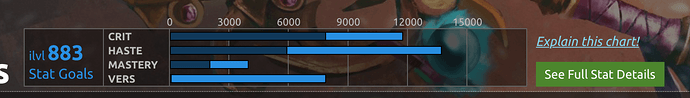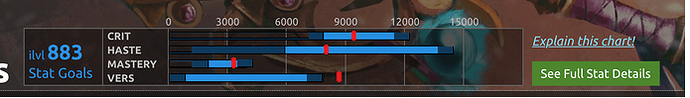Ask Mr. Robot uses a more advanced technique to value stats on you gear than traditional stat weights or a simple stat priority. It ranks gear much better, but it is also a bit harder to understand why the optimizer chooses certain items sometimes.
We have updated the way that we display stats to help show you what is going on under the hood. (Note: these views might now show up on the site for you until the 7.2.5 patch, but putting this post here today for reference.)
#Stat Goals
Above each section on the gear optimizer page is a little chart that shows what we call “stat goals”. It looks like this:
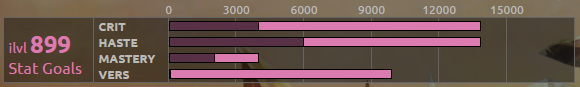
So what is this telling you? In this example:
All combinations of stats that are within 1% of the best possible combination have:
- Crit between ~4000-14000
- Haste between ~6000-14000
- Mastery between ~2000-4000
- Versatility between ~0-10000
This example has a pretty wide range! There are a lot of stat combinations that are very close in value. That’s OK! It just means that Crit, Haste, and Vers are very close in value for this character, so you have a lot of flexibility to shift between the three stats.
Note that for NPS, it shows ranges within 4% of the best combination. This is because it is a different kind of metric that fluctuates more and has a different scale than DPS or HPS.
#Stat Graphs
If you click the “See Full Stat Details” button that appears next to the stat goal charts on the gear optimizer, it brings up a more detailed graph that looks like this:
So what is this telling me? In this example:
There are a couple hundred different combinations of Crit, Haste, Mastery, and Versatility shown here. Each combination is a thin column. You can mouse over any colored bar to get a tooltip with the actual numbers. The colors tell you how far off from the best combo a bar is: red means you would lose 10% or more DPS. Yellow means you would lose 5% DPS or so. Green is the best: the others are ranked against those.
By graphing all of these combos, we can visualize the general trends of which stat combinations are good or bad:
- High Mastery combinations are on the left in red: they tend to be the worst, and can cause you to lose as much as 10% DPS.
- Combinations with a balance around 10k each of Crit and Haste, with a little Versatility are on the right in green: they tend to be the best.
- There’s a lot of green on this chart! That means there are a lot of viable stat combinations for this character.
Note that for tanks the color scale is 80% to 100% rather than 90% to 100%. Otherwise the graph tends to be all red. NPS is a different kind of metric with a different scale, so trying to always shoot for within 1% of max is unnecessarily restrictive on your gear choices.
#Why this instead of Stat Weights or Priorities?
As you can see in this data, there are relationships between stats that make your DPS go up or down. If we went with the “traditional” stat weight approach and just said Haste > Crit > Vers > Mastery… it would stack Haste way too high. Look at that chart… all the really high Haste columns are in the middle-left, creeping into yellow and orange. You don’t want that!
You want a good balance of Crit and Haste, and that is what the Ask Mr. Robot approach excels at finding.
###What about getting new Stat Weights every time I change gear?
This example data shows how that doesn’t always work out either… it can get you “stuck” in a pretty good but not best setup. In this example data, you can see how really low Crit builds can be pretty good if you have a decent chunk of Haste and also add a lot of Versatility. Now if your Crit is really low… if you generated traditional stat weights, there’s a good chance it would tell you Versatility is the best. Once your Crit is that low… you’re better off stacking up more Versatility. You’re committed to that path, no turning back! And you also have no hope of getting to those better setups.
The Ask Mr. Robot approach doesn’t have this limitation. We can “see” this entire graph in the optimizer, and that dropping most of your Versatility and picking up a ton of Crit to compensate is a slightly better move.