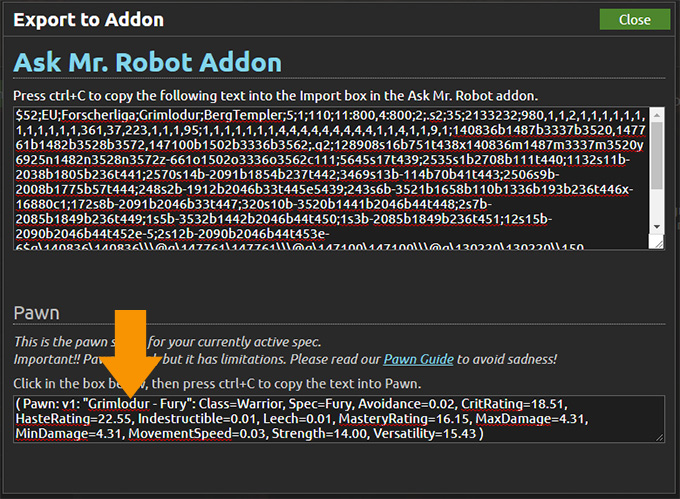Pawn is a popular addon that can show you item rankings directly in-game. This post will describe how Ask Mr. Robot can help you use it, and how to use it properly.
What does Pawn do?
Pawn will show you right on an item tooltip in-game whether it is an upgrade over your current item. You will see an up-arrow and a percent upgrade. There are some other nifty features, but that’s the core functionality of the addon: is item X, by itself, better than item Y?
What doesn’t Pawn do?
- Pawn does not rank set bonuses, trinket procs, or any other special effect.
- Pawn does not look at your entire set of gear – it only compares two single items in a vacuum. Whether you are completely naked or in BiS gear, it will show the same score difference between two items.
How does it score stuff?
Pawn does single-item comparisons. For example, if you are looking at a pair of gloves, it will compare them to your currently equipped gloves. It does this using stat weights or “scales”. The concept here is super simple: each stat is given a numeric value. It then multiplies all the stats on the item by the value to get a total score. Then it shows you the difference in total score for the two items. That’s it! Very straightforward and easy to follow.
How do I get these “weights”?
Pawn has some defaults based on popular builds, but it is best to get weights tailored to your character*. The easiest way to do this is via the Export to Addon button on our website, which appears underneath the Best-in-Bags gear table.
See the reply below for detailed instructions on how to export.
How should I use it in combination with Ask Mr. Robot?
As mentioned above, Pawn is not a full gear optimizer. It is meant to be a quick and convenient tool for getting an idea about whether an item is potentially worth using.
Because it does not examine your entire set of gear, try combining that item with different combinations of the gear that you own, or rank any special effects like sets, trinkets, etc., you should use it to get a rough idea of whether an item might be an upgrade, and that’s it.
Once you have decided the item is maybe good, then you should export your character to our site and use Best in Bags to determine if it is an immediate upgrade when combined with the gear that you already own.
(*) Note that the weights will be very specific to your current setup. If you change your talents or get different set bonuses or trinkets, the weights could change. You should update often.
If you don’t want to keep updating your weights all the time because that seems like a drag, you should stick with the AMR defaults provided with Pawn. Pawn ships with defaults that we generate for each spec based on a common talent build and that is not specific to any particular sets or trinkets.