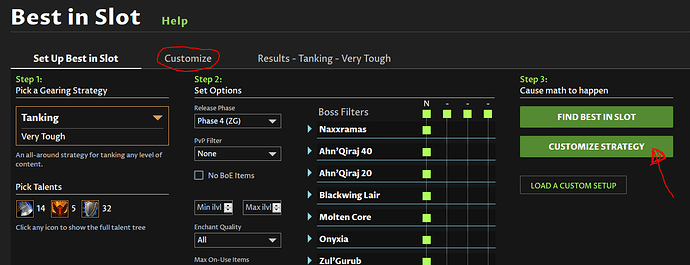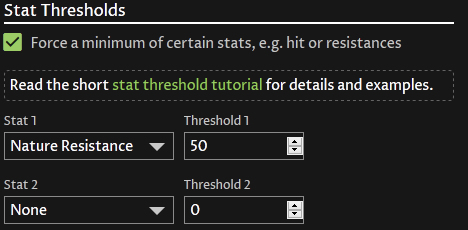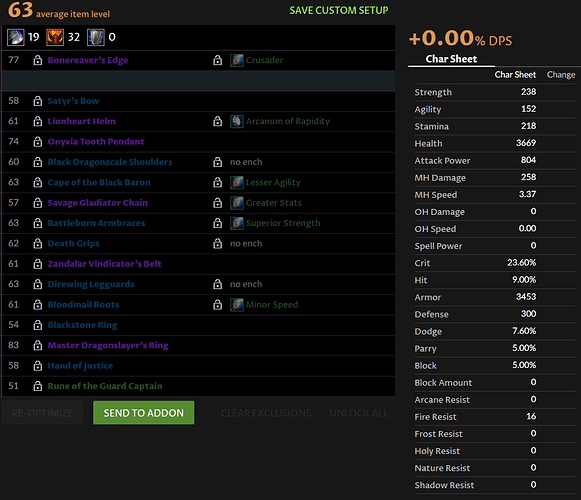Stat Thresholds are a new customization feature for WoW Classic,TBC Classic, and WotLK Classic. It let’s you do things like always get a minimum amount of hit, or a minimum amount of fire resistance.
This feature is available on the Customize tab of either Best in Bags or Best in Slot, which you can reach by clicking the tab label or clicking the Customize Strategy button during the setup step.
Click the arrow or heading below for a detailed tutorial:
Tutorial with Pictures
The Customize Tab
To get started, go to the customize tab when using Best in Bags or Best in Slot:
Set a Threshold
- Check the box under the Stat Thresholds label to turn on the stat thresholds feature:
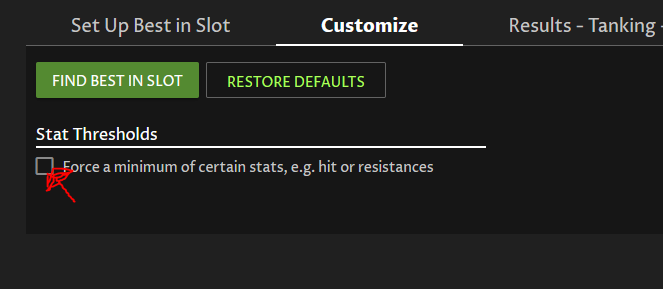
- Pick a stat, then enter a minimum amount of that stat that you wish to get. For example, to get a minimum of 9% melee hit:
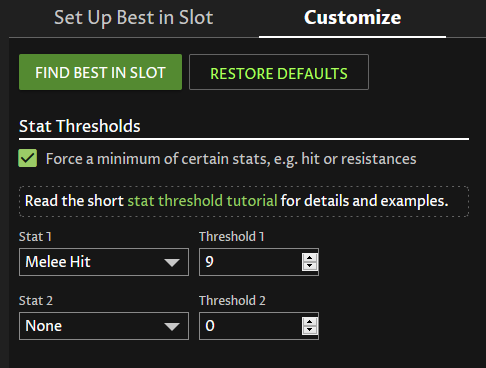
- Press Find Best in Slot (or Best in Bags) to see your results. That’s it!
Below you will find notes and tips for every stat for which you can specify a threshold.
Melee and Ranged Hit
Short version: enter 8 as your stat threshold, or 9 for Classic Era and TBC. This is pretty much what everybody wants.
In the Char Sheet to the right of your Best in Bags or Best in Slot solution, we show how much Hit you have on your gear, and we show your chance to miss with yellow (special) attacks, and white (auto) attacks. Usually what you are aiming to do is reduce your miss chance to zero. Entering a melee hit threshold of 8 will get you to 0% chance to miss yellow attacks if you have enough gear available to do it.
Explanation
How much hit you have on your gear is ultimately not that interesting – what you care about is your chance to miss with attacks. Most people who are trying to target a specific amount of hit are trying to reduce their chance to miss to zero.
There are two ways to reduce your chance to miss: get hit on your gear, or get weapon skill from gear (or your race) and use the proper type of weapon.
But most people have only 300 weapon skill, and thus need 9% hit on gear to never miss. That is the number that everybody knows and everybody aims for. So that’s how we have you enter your melee and ranged hit threshold: as if you have the base 300 weapon skill. Ignore your race. Ignore whatever type of weapon or extra weapon skill you might be getting from your gear. We’ll automatically adjust it for you.
For example, if you are an Orc using an Axe, and you want to force the optimizer to always give you a 0% chance to miss, you would enter a Melee Hit stat threshold of 9. Then, we will automatically adjust that because you have +5 weapon skill with axes as an Orc: you only need to get 6% hit on your gear to reach 0% chance to miss, and that’s what the optimizer will do.
TBC Changes
For TBC you can no longer get weapon skill, so your weapon skill will always be 350, and thus 15 below a boss target. 9% is still the threshold that you want in almost all cases.
WotLK Changes
You only need 8% hit in WotLK. The 1% “penalty” was removed.
Note for dual wielders
Auto (white) attacks have a higher chance to miss when dual wielding. Most people don’t worry about capping that. But if you do want to go for a huge amount of hit, we’ll let you do that. If your Melee Hit stat threshold is set to anything higher than 8 (9 for Classic Era or TBC), we’ll assume that you want to reduce your white chance to miss as low as possible too.
Spell Hit
17% is the most you would ever want (16% for TBC and Classic Era), so enter a number up to 17 (or 16).
TBC Changes
Certain specs may want less, such as arcane mages who have a talent to reduce chance to miss with just arcane spells. If you have 10% less chance to miss with arcane spells, you’d probably only want 6% hit. Note that the optimizer will factor all this in automatically, so you only need to set a threshold if you are trying to do something unusual.
WotLK Changes
Same idea as TBC. You can now overcome the last 1% chance to miss, thus the spell hit cap is 1% higher at 17%. Note that talents that affect all spells like Precision for mages is already factored in – leave your threshold at 17. Talents that only affect certain spells such as Arcane Focus are not factored in for the purposes of the threshold (the optimizer does factor it in when scoring though.) so set your threshold to 14. The threshold is your desired chance to hit with all spells.
Expertise
In TBC and WotLK, Expertise reduces chance to be dodged or parried.
For DPS specs, enter 6.5. Against bosses you have a 6.5% chance to be dodged. Expertise can reduce this. We also take into account any talents and other things that would reduce your chance to be dodged. Just leave the threshold as 6.5, we have already accounted for those things.
For Tanks, you can opt to go as high as 14. You have a 14% chance to be parried when attacking from the front.
Defense
Enter the total that you want, including the base amount, amount from talents, etc. For example, enter 350 if you want 350 total defense from all sources. (This is for Classic only, not TBC.)
Crit Immune and Crush Immune
For TBC we have added two special options instead of the Defense option:
Crit Immune
This is for tanks who want to be immune to critical hits. Usually this is accomplished by increasing your Defense Skill to 490, but you can also use Resilience. The Crit Immune threshold will factor in all stats and talents that could reduce your chance to be crit and try to get you crit immune.
Crush Immune
This is for tanks who want to be immune to crushing blows. All bosses have a 15% chance to crush for 150% of damage. The way to become crush immune is to have a ton of combined avoidance (chance to be missed, dodge, block, parry).
- For Warriors, we ignore Shield Block. This option tries to get you crush immune without Shield Block up.
- For Paladins, we assume Holy Shield is up, but not Redoubt.
WotLK Changes
Crushing blows are not a thing anymore. Crit immune still works the same as TBC.
Resistances
Enter the total amount that you want, including any amount gained from buffs. We’ll handle stacking buffs properly and all that.
In the Char Sheet stats that we show to the right of your solution, we show your final resistances including all of your selected buffs. Note that if you change a buff in the setup step, the char sheet may not update until you re-optimize.
FAQ
Why does my score go down when I enter a stat threshold?
Using a DPS spec as an example, the score we show you is an estimate of how much your damage will go up or down with any given set of gear. If you were to say that you want at least 100 fire resistance, then your DPS would probably go down a bit in order to get it. That said, the optimizer will try to find the set of gear that reduces your score the least in order to get 100 fire resistance.
I entered two stat thresholds, but the optimizer doesn’t reach either one. Why?
You probably don’t have enough gear to reach both of the thresholds. Try lowering them. When the optimizer cannot reach your thresholds, it will try to get as close to them as possible, favoring your first threshold a bit more.
Does the upgrade finder account for my stat thresholds?
No. The upgrade finder and per-slot ranked lists only look at our estimated increase or decrease to your theoretical performance for your spec. You can use the search boxes to find items with a particular stat. For example if you type “hit” in the box, it will show gear with +hit on it, and then you can find ones that increase your score the most (or decrease it the least).
How do I enter a threshold for a stat that is not in the list?
Make a post on the forum letting us know which stat you would like to see added, and what you are trying to do with that threshold (what is your goal in-game). If there are some highly requested additional stats we can probably add them.